Security & Obscurity
You & I – We care a lot security these days…
Security through obscurity isn’t really security anyway.
– Viper007Bond
2019
Hoàng Hữu Thường
Danang International Marathon 2019 - An Amateur Experience
2018
You made me feel that way
"I hate Monday"
2017
When the abnormal becomes normal
Confidence
Em à
7 things I learn on my 3 weeks in the UK
Ba Que?
No Bad Publicity
Lose Battles to Win War
A 6-day Boracay Trip on April 2017
It sucks to be a NICE guy!
Philosophy
2016
Drinking Water
"Does this book change your life?"
Awesome People
Proud
Who are you?
Semarang & Yogja Trip
A Chinese Businessman
Một dân tộc yếu
My 3rd Trip to Bangkok
Ideas
The WAR of ART
Success 2016
Too Easy with Yourself
Read
Về sự xuống cấp...
Nếu được làm Thủ Tướng, tôi sẽ làm gì?
My First Trip to Taiwan
Intimacy
What I’m Doing Now
Why don’t you write anymore?
Loyal Friends
An Ambivert
My Money Rules
A crazy 2015
2015
The Hunger
"What are you seeing me for?"
#love #lasts
Luang Prabang & Seam Reap Trip
Principle vs Rules
"Talent"
Cậu
2015's Resolutions
999 Rules for my unborn Children
Huế Thương
2014
"Splash Page"'s Reason
Design Problems
A One-Sentence Journal
Deeply Grateful
What I love
Yangon Trip: Wedding
Thỏi vàng & bãi đất
Security & Obscurity
10 Math Graduation Questions
"What makes you proud of yourself?"
Vết Cắn
My Setup: Tools Review
Dead Money
Love Stories
#worldcup2014
E-books
Better Management
2046
Third affair
Thời Gian
Top Wordpress Plugins
My Ideal Day
It was never tougher!
"Financial Freedom"?
Patience!?
Escape
Lead but Lead Who?
Bro
Do something that lasts!
My Online Personal Development Space
2014's resolutions
"Let Her Go"
Stop... !?
Dog shit
My Definition of a Loser
2013 Year in Review
2013
Rexy.me goes minimalist
Freedom in Discipline
Quick Fixes
Trang & Ngọc
December 2013 Highlight
Ikea - Unwrap Xmas
"No Choice"
It's for me
Millionaire Mind Intensive 2013
November 13 Highlight
Bên Thắng Cuộc - Đức Huy
Vo Nguyen Giap & an old story
"Be water, my friends"
October 13 Hightlight
First times
Comparison
"We Don't Get What We Want..."
Promises
Ubuntu Edge
The Billionaire Club
Walk the talk
You only need to believe in yourselves
4 Types of People
girls in relationship!?
#4yearsinsingapore
Too many choices
"What do you do after work?"
My Loyalty #4yearsinsingapore
Happy Traveling
New Vocabs
I learn them the hard way
4 years in Singapore
An interview with my cousin
Dân Chủ
Work
The fear
10 songs that keep you motivated for life
The Secret Overview
What I wish I had done
CSS Alignment
Nothing to be ashamed of
blame, I take it all!
Ours
Rexy.me 1.5 years look back
Pimsleur method
My Habits
Xúc cảm 2
Xúc cảm 1
Just a note
Tại sao bạn phải học Tiếng Anh? (Phần 1)
The Forgetten Lesson Intro
The Curly's Law
2013's Resolution
How to win friends & influence people
Some Notes as A Web Dev
The Magic of Thinking Big Overview
Malacca Trip
Uncopyright
2013 New Year Wishes and Promises
2012
When I stop...
What's Personal Development?
Huu Thinh House Vision
English Idioms
The 7 Habits of Highly Effective People Overview
Life is fun and Success is easy
Come on Singaporeans
Good Reads
You should have a blog!
Rexy Theme
It's time to banish Internet Explorer
Never Eat Alone
My dishes
My Life Map
Give
You must have breakfast!
My Dream Girl
How to keep getting motivated
Italy go through the European Cup final
Get Anyone To Do Anything Overview
The Red Devils
National Achiever Congress 2012
Common Sense: common, make sense & wrong!
April-May Journals 2012
Jim Rohn
Sucking less everyday
Damn, People Still Think A Day's Got "24 hours"!
66 things to do before 22
How to Do What You Love
Những câu nói ấn tượng (I)
Best Practices: HTML
Semantic & Un-semantic Class Name Examples
Hãy tôn trọng
Nguyễn Cao Kỳ: Ngày ấy & Bây giờ
Nguyễn Cao Kỳ
XYZ Site Intro
2012 New Year's Resolutions
2011
My Drawings
Về những lần đầu tiên
CakePHP tips
So why are you still single?
Bức thư tình cuối cùng
Huế Mù Sương
2011 New Year's Resolutions
2010
Why Linux, not Windows
what the hell is Facebook playing around?
WikiLeaks remarks
Money won't make you rich
The Future of English
What's love?
"What have you learned?"
30 things every man should do by 30
25 things every man should do by 25
Anh Yêu Em Nhiều Lắm
Empathy
Italy: Behind the early exit!
nghèo
World Cup 2010 [live]
Huế
You
2007
Welcome 2007!
2006
Welcome to my blog
Better Management
Lately, I’ve experienced 2 incidents that frustrated me a lot. The curse sounds simple: lost data!
First, I lost my 1-hour or so of work through LibreOffice. I have to admit, word document management is one of few drawbacks, together with hardware support probably (? – music played in Windows seems to sound better than in Ubuntu though its support certainly keeps improving), of Linux compared to Windows as Libre and its predecessors Open Office still can’t match the fellow M. Office in Windows. One encountered this before should know how it feels like…
Second, I’ve lost an entire archive folder without having any back-ups at all. Then in an attempt to recover it, I almost lost my whole disk storage for some stupid ignorance. What a pity! At least I managed to get the later back.
These 2 curses show how poor my (files) management is considering I’m an developer.. So I decide to do some researches & make some changes. I considered signing up for an online auto backup for my local files but I know it wouldn’t gonna help before I manage my local files better.
Two of my major changes are files/folders management (store it securely, access it easily & never lose it) and password management. I’m gonna talk a little a bit about the later.
To this day, to be honest, I still store all my passwords in a text files and just-a-little-better on Google Drive.
I don’t know how you do it but Google Drive at first seems not a bad choice for me.
First it’s a cloud services meaning I could access it everywhere.
Second I use Two-Step Verification meaning no one could access it without literally stealing my phone – damn secure isn’t it? Since I accept the fact that if I could ever lose my google account, I would lose all my other accounts that stored inside, this process makes sense.
After doing some research, I realise this is not perfect as it seems to be:
1. Google Drive is a 3rd party services, Google could stop it anytime they want.
2. Google could sell our data – we never know.
3. Passwords are stored manually & in the plain text
which means I would eventually have to create my own passwords for each site
which would then make me tend to use short, easy to remember passwords and eventually the same password thorough a list of sites.
Then I find KeePass who as a dedicated software does an arguably much better job than the Google Drive who is supposed to be just an advanced online storage like Dropbox.
As for the security, Google 2-step auth seems pretty decent but how about when your friends wanna borrow your laptop and accidentally see sth they’re not supposed to see. For KeePass, you have to enter your master password everytime you login. This is sometimes irritating but is 100% safe. KeePass do everything an “cascadeur” like Google can’t and offer even great features! Go explore!
–
As a dev, I know the secret shortcut Shift + Delete. But after a few catastrophes, I realize human errors won’t always happen but when it happens, it’s costly. I try not to be lazy again. I would just “soft” delete it first and later go to the bin and trash it. I’m trying and would never ever use Shift + Delete again.
2019
Thinking Small
Hoàng Hữu Thường
Danang International Marathon 2019 - An Amateur Experience
2018
You made me feel that way
"I hate Monday"
2017
When the abnormal becomes normal
Confidence
Em à
7 things I learn on my 3 weeks in the UK
Ba Que?
No Bad Publicity
Lose Battles to Win War
A 6-day Boracay Trip on April 2017
It sucks to be a NICE guy!
Philosophy
2016
Drinking Water
"Does this book change your life?"
Awesome People
Proud
Who are you?
Semarang & Yogja Trip
A Chinese Businessman
Một dân tộc yếu
My 3rd Trip to Bangkok
Ideas
The WAR of ART
Success 2016
Too Easy with Yourself
Read
Về sự xuống cấp...
Nếu được làm Thủ Tướng, tôi sẽ làm gì?
My First Trip to Taiwan
Intimacy
What I’m Doing Now
Why don’t you write anymore?
Loyal Friends
An Ambivert
My Money Rules
A crazy 2015
2015
The Hunger
"What are you seeing me for?"
#love #lasts
Luang Prabang & Seam Reap Trip
Principle vs Rules
"Talent"
Cậu
2015's Resolutions
999 Rules for my unborn Children
Huế Thương
2014
"Splash Page"'s Reason
Design Problems
A One-Sentence Journal
Deeply Grateful
What I love
Yangon Trip: Wedding
Thỏi vàng & bãi đất
Security & Obscurity
10 Math Graduation Questions
"What makes you proud of yourself?"
Vết Cắn
My Setup: Tools Review
Dead Money
Love Stories
#worldcup2014
E-books
Better Management
2046
Third affair
Thời Gian
Top Wordpress Plugins
My Ideal Day
It was never tougher!
"Financial Freedom"?
Patience!?
Escape
Lead but Lead Who?
Bro
Do something that lasts!
My Online Personal Development Space
2014's resolutions
"Let Her Go"
Stop... !?
Dog shit
My Definition of a Loser
2013 Year in Review
2013
Rexy.me goes minimalist
Freedom in Discipline
Quick Fixes
Trang & Ngọc
December 2013 Highlight
Ikea - Unwrap Xmas
"No Choice"
It's for me
Millionaire Mind Intensive 2013
November 13 Highlight
Bên Thắng Cuộc - Đức Huy
Vo Nguyen Giap & an old story
"Be water, my friends"
October 13 Hightlight
First times
Comparison
"We Don't Get What We Want..."
Promises
Ubuntu Edge
The Billionaire Club
Walk the talk
You only need to believe in yourselves
4 Types of People
girls in relationship!?
#4yearsinsingapore
Too many choices
"What do you do after work?"
My Loyalty #4yearsinsingapore
Happy Traveling
New Vocabs
I learn them the hard way
4 years in Singapore
An interview with my cousin
Dân Chủ
Work
The fear
10 songs that keep you motivated for life
The Secret Overview
What I wish I had done
CSS Alignment
Nothing to be ashamed of
blame, I take it all!
Ours
Rexy.me 1.5 years look back
Pimsleur method
My Habits
Xúc cảm 2
Xúc cảm 1
Just a note
Tại sao bạn phải học Tiếng Anh? (Phần 1)
The Forgetten Lesson Intro
The Curly's Law
2013's Resolution
How to win friends & influence people
Some Notes as A Web Dev
The Magic of Thinking Big Overview
Malacca Trip
Uncopyright
2013 New Year Wishes and Promises
2012
When I stop...
What's Personal Development?
Huu Thinh House Vision
English Idioms
The 7 Habits of Highly Effective People Overview
Life is fun and Success is easy
Come on Singaporeans
Good Reads
You should have a blog!
Rexy Theme
It's time to banish Internet Explorer
Never Eat Alone
My dishes
My Life Map
Give
You must have breakfast!
My Dream Girl
How to keep getting motivated
Italy go through the European Cup final
Get Anyone To Do Anything Overview
The Red Devils
National Achiever Congress 2012
Common Sense: common, make sense & wrong!
April-May Journals 2012
Jim Rohn
Sucking less everyday
Damn, People Still Think A Day's Got "24 hours"!
66 things to do before 22
How to Do What You Love
Những câu nói ấn tượng (I)
Best Practices: HTML
Semantic & Un-semantic Class Name Examples
Hãy tôn trọng
Nguyễn Cao Kỳ: Ngày ấy & Bây giờ
Nguyễn Cao Kỳ
XYZ Site Intro
2012 New Year's Resolutions
2011
My Drawings
Về những lần đầu tiên
CakePHP tips
So why are you still single?
Bức thư tình cuối cùng
Huế Mù Sương
2011 New Year's Resolutions
2010
Why Linux, not Windows
what the hell is Facebook playing around?
WikiLeaks remarks
Money won't make you rich
The Future of English
What's love?
"What have you learned?"
30 things every man should do by 30
25 things every man should do by 25
Anh Yêu Em Nhiều Lắm
Empathy
Italy: Behind the early exit!
nghèo
World Cup 2010 [live]
Huế
You
2007
Welcome 2007!
2006
Welcome to my blog
Top WordPress Plugins
A list of top WordPress plugins that I’ve actually installed & used. Some are popular; some are not – but they are all extremely useful (at least to me)!
| Plugin Name | Rating | Category | No. of Downloads | Personal Exp |
|---|---|---|---|---|
| Breadcrumb NavXT | **** | Blog/Breadcrumb | ||
| Contact Form 7 | *** | Form | 18,418,137 | big No for non-developer |
| Contact Form | **** | Form | 2,232,966 | |
| Google XML Sitemaps | MUST | SEO | ||
| TablePress | **** | BE/Table | ||
| Add this | Social | |||
| Adrotate | **** | Ads | ||
| Advanced Custom Fields | MUST | BE/Custom Fields | ||
| Alpine PhotoTile for Instagram | Social | Excellent! | ||
| Digg Digg | **** | Social | ||
| Disqus Comment System | ***** | Comments | ||
| Horizontal scrolling announcement | Others | |||
| Modal Dialog | Pop-up | |||
| More Fields | BE/Custom Fields | |||
| mTouch Quiz | **** | Quiz | ||
| Post Type Switcher | **** | BE/Blog | ||
| Remove slug from custom post type | **** | BE | ||
| scrolltriggered | Pop-up | |||
| ShareThis | Social | |||
| Soliloquy Lite | **** | Sliders | ||
| Subscribe2 | Subscription | |||
| Tabber Tabs Widget | **** | Widget | ||
| Thank You Counter Button | **** | Social/Likes | ||
| theme-my-login | Login & Reg | |||
| Ultimate Tag Cloud Widget | **** | Widget | ||
| Ultimate TinyMCE / WP EDIT | **** | BE/Editor (Emoticons, etc.) | ||
| User Access Manager | Login & Reg | |||
| Visual Form Builder | **** | Form | 4 everyone!! | |
| W3 Total Cache | MUST | Performance | ||
| Wordpress Popular Posts | **** | Blog | ||
| WordPress SEO by Yoast | **** | SEO | ||
| WP Polls | **** | Blog/Polls | ||
| Yet Another Related Posts Plugin | ***** | Blog | ||
| PhotoDropper | *** | Image | 142,509 | 4 Creative Commons license. Good! |
WP Smush.it | Performance | 883,338 | ||
| WP Migrate DB Pro | Dev | 163,472 | a Must 4 dev | |
| WordPress Backup to Dropbox | 833,180 |
* Number of downloads as per July, 2014
Note:
BE = For Back-end Usage only
MUST = the word already speaks for itself***** [5 start] = Top quality plugins, almost a must for most sites
**** [4 start] = What I’m using but may not necessary for all sites
Let me know if I’ve missed any great plugins! Thanks!!
2019
Thinking Small
Hoàng Hữu Thường
Danang International Marathon 2019 - An Amateur Experience
2018
You made me feel that way
"I hate Monday"
2017
When the abnormal becomes normal
Confidence
Em à
7 things I learn on my 3 weeks in the UK
Ba Que?
No Bad Publicity
Lose Battles to Win War
A 6-day Boracay Trip on April 2017
It sucks to be a NICE guy!
Philosophy
2016
Drinking Water
"Does this book change your life?"
Awesome People
Proud
Who are you?
Semarang & Yogja Trip
A Chinese Businessman
Một dân tộc yếu
My 3rd Trip to Bangkok
Ideas
The WAR of ART
Success 2016
Too Easy with Yourself
Read
Về sự xuống cấp...
Nếu được làm Thủ Tướng, tôi sẽ làm gì?
My First Trip to Taiwan
Intimacy
What I’m Doing Now
Why don’t you write anymore?
Loyal Friends
An Ambivert
My Money Rules
A crazy 2015
2015
The Hunger
"What are you seeing me for?"
#love #lasts
Luang Prabang & Seam Reap Trip
Principle vs Rules
"Talent"
Cậu
2015's Resolutions
999 Rules for my unborn Children
Huế Thương
2014
"Splash Page"'s Reason
Design Problems
A One-Sentence Journal
Deeply Grateful
What I love
Yangon Trip: Wedding
Thỏi vàng & bãi đất
Security & Obscurity
10 Math Graduation Questions
"What makes you proud of yourself?"
Vết Cắn
My Setup: Tools Review
Dead Money
Love Stories
#worldcup2014
E-books
Better Management
2046
Third affair
Thời Gian
Top Wordpress Plugins
My Ideal Day
It was never tougher!
"Financial Freedom"?
Patience!?
Escape
Lead but Lead Who?
Bro
Do something that lasts!
My Online Personal Development Space
2014's resolutions
"Let Her Go"
Stop... !?
Dog shit
My Definition of a Loser
2013 Year in Review
2013
Rexy.me goes minimalist
Freedom in Discipline
Quick Fixes
Trang & Ngọc
December 2013 Highlight
Ikea - Unwrap Xmas
"No Choice"
It's for me
Millionaire Mind Intensive 2013
November 13 Highlight
Bên Thắng Cuộc - Đức Huy
Vo Nguyen Giap & an old story
"Be water, my friends"
October 13 Hightlight
First times
Comparison
"We Don't Get What We Want..."
Promises
Ubuntu Edge
The Billionaire Club
Walk the talk
You only need to believe in yourselves
4 Types of People
girls in relationship!?
#4yearsinsingapore
Too many choices
"What do you do after work?"
My Loyalty #4yearsinsingapore
Happy Traveling
New Vocabs
I learn them the hard way
4 years in Singapore
An interview with my cousin
Dân Chủ
Work
The fear
10 songs that keep you motivated for life
The Secret Overview
What I wish I had done
CSS Alignment
Nothing to be ashamed of
blame, I take it all!
Ours
Rexy.me 1.5 years look back
Pimsleur method
My Habits
Xúc cảm 2
Xúc cảm 1
Just a note
Tại sao bạn phải học Tiếng Anh? (Phần 1)
The Forgetten Lesson Intro
The Curly's Law
2013's Resolution
How to win friends & influence people
Some Notes as A Web Dev
The Magic of Thinking Big Overview
Malacca Trip
Uncopyright
2013 New Year Wishes and Promises
2012
When I stop...
What's Personal Development?
Huu Thinh House Vision
English Idioms
The 7 Habits of Highly Effective People Overview
Life is fun and Success is easy
Come on Singaporeans
Good Reads
You should have a blog!
Rexy Theme
It's time to banish Internet Explorer
Never Eat Alone
My dishes
My Life Map
Give
You must have breakfast!
My Dream Girl
How to keep getting motivated
Italy go through the European Cup final
Get Anyone To Do Anything Overview
The Red Devils
National Achiever Congress 2012
Common Sense: common, make sense & wrong!
April-May Journals 2012
Jim Rohn
Sucking less everyday
Damn, People Still Think A Day's Got "24 hours"!
66 things to do before 22
How to Do What You Love
Những câu nói ấn tượng (I)
Best Practices: HTML
Semantic & Un-semantic Class Name Examples
Hãy tôn trọng
Nguyễn Cao Kỳ: Ngày ấy & Bây giờ
Nguyễn Cao Kỳ
XYZ Site Intro
2012 New Year's Resolutions
2011
My Drawings
Về những lần đầu tiên
CakePHP tips
So why are you still single?
Bức thư tình cuối cùng
Huế Mù Sương
2011 New Year's Resolutions
2010
Why Linux, not Windows
what the hell is Facebook playing around?
WikiLeaks remarks
Money won't make you rich
The Future of English
What's love?
"What have you learned?"
30 things every man should do by 30
25 things every man should do by 25
Anh Yêu Em Nhiều Lắm
Empathy
Italy: Behind the early exit!
nghèo
World Cup 2010 [live]
Huế
You
2007
Welcome 2007!
2006
Welcome to my blog
Rexy.me goes minimalist
I started revamping the site as early as Sep 13. After so many delays, it’s first launched at Nov 17 & then took me roughly 2 weeks to complete all the makeover. Alright, let me go through some of the major changes in this latest, minimalist design.
What’s new?
To begin with, font size is probably the most striking difference. I’ve increased the base font size from 16 to roughly 20px (1,25rem). The left side animated line which makes use of HTML5 canvas is another highlight. It’s absolutely a fun replacement for the navigation line “flop” which was somewhat minimal and creative but didn’t seem to pass the usability test in the last design ;( The search and footer are both removed as part of a cleaner, more minimalist theme.
In the blog home page, there is no more page pagination – meaning there is only 1 page now featuring current month’s best moments (I create it for me not only to save my good moments but also to be grateful for everyday I have – which I shouldn’t let it pass wastefully), 3 latest posts & the Best of Rexy. Archive page is used in favour of the unnecessarily long blog page pagination. As you may notice, the page is completely redesigned (partially based on Paul Irish’s if I’m not wrong). One of my favourite new design!
One of my favorite new function is the so-called magic dot button which is always flashy after a few seconds and will lead you to a random old post of mine upon click. I steal the idea from my friend’ tumblr blog, which I find it very useful in such a way that I’m now able to read my old posts randomly. This is also where the small & hidden navigation is located.
There is a header banner at the top in each post just before the title which now actually consists of a link to facilitate sharing (testing). Inside the content, blockquote & links are changed dramatically. The post footer is also vastly changed to an awesome  and minimalist way. The original date of publish comes first followed by the latest modified time if applicable then there is my nickname, post’s categories & tags & lastly <3 love it – a personal “facebook likes”.
and minimalist way. The original date of publish comes first followed by the latest modified time if applicable then there is my nickname, post’s categories & tags & lastly <3 love it – a personal “facebook likes”.
Another feature worth mentioning is the brand new 404 page – which bases on my fun song & animation. Click here to see it in action 😛
Admin-wise, there is no more wp annoying “top fixed” admin bar. Post edit is now still conveniently at each post’s footer.
Design makes what is complex feel simpler, and makes what is simpler feel richer — John Maeda
Last but not least, this design is responsive – meaning it would work well in various devices no matter it’s desktops, tablets or mobiles.
What else?
Search which is deemed unnecessary for a personal blog is removed. So do the comments – bad news for spammers. Sometimes comments serve good purposes but usually it’s a bad thing to have. It’s only closed by default not completely removed. I do leave it open for some posts.
This launch also marks a new milestone where What I wish I had done has topped Money won’t make you rich to be the number one article in Rexy. It’s justified by growing number of regrets of people who have lived more than two third of their lives.
Unlike the last 2 major revamps, I think this minimalist theme will last long – much longer than its predecessors. For me, this version is absolutely stable (framework-free, styling-free), minimal & overall fantastic – my most enjoyable design thus far!
Colophon
Version 2.0 – minimalist
Built on WordPress. Make use of HTML5. jQuery. CSS3. SASS.
ps: I’m gonna release this rexy theme – standalone version – for free. Will try my best to release it asap. As of now, it’s still a child them with minimal dependence on its parent’s
2019
Thinking Small
Hoàng Hữu Thường
Danang International Marathon 2019 - An Amateur Experience
2018
You made me feel that way
"I hate Monday"
2017
When the abnormal becomes normal
Confidence
Em à
7 things I learn on my 3 weeks in the UK
Ba Que?
No Bad Publicity
Lose Battles to Win War
A 6-day Boracay Trip on April 2017
It sucks to be a NICE guy!
Philosophy
2016
Drinking Water
"Does this book change your life?"
Awesome People
Proud
Who are you?
Semarang & Yogja Trip
A Chinese Businessman
Một dân tộc yếu
My 3rd Trip to Bangkok
Ideas
The WAR of ART
Success 2016
Too Easy with Yourself
Read
Về sự xuống cấp...
Nếu được làm Thủ Tướng, tôi sẽ làm gì?
My First Trip to Taiwan
Intimacy
What I’m Doing Now
Why don’t you write anymore?
Loyal Friends
An Ambivert
My Money Rules
A crazy 2015
2015
The Hunger
"What are you seeing me for?"
#love #lasts
Luang Prabang & Seam Reap Trip
Principle vs Rules
"Talent"
Cậu
2015's Resolutions
999 Rules for my unborn Children
Huế Thương
2014
"Splash Page"'s Reason
Design Problems
A One-Sentence Journal
Deeply Grateful
What I love
Yangon Trip: Wedding
Thỏi vàng & bãi đất
Security & Obscurity
10 Math Graduation Questions
"What makes you proud of yourself?"
Vết Cắn
My Setup: Tools Review
Dead Money
Love Stories
#worldcup2014
E-books
Better Management
2046
Third affair
Thời Gian
Top Wordpress Plugins
My Ideal Day
It was never tougher!
"Financial Freedom"?
Patience!?
Escape
Lead but Lead Who?
Bro
Do something that lasts!
My Online Personal Development Space
2014's resolutions
"Let Her Go"
Stop... !?
Dog shit
My Definition of a Loser
2013 Year in Review
2013
Rexy.me goes minimalist
Freedom in Discipline
Quick Fixes
Trang & Ngọc
December 2013 Highlight
Ikea - Unwrap Xmas
"No Choice"
It's for me
Millionaire Mind Intensive 2013
November 13 Highlight
Bên Thắng Cuộc - Đức Huy
Vo Nguyen Giap & an old story
"Be water, my friends"
October 13 Hightlight
First times
Comparison
"We Don't Get What We Want..."
Promises
Ubuntu Edge
The Billionaire Club
Walk the talk
You only need to believe in yourselves
4 Types of People
girls in relationship!?
#4yearsinsingapore
Too many choices
"What do you do after work?"
My Loyalty #4yearsinsingapore
Happy Traveling
New Vocabs
I learn them the hard way
4 years in Singapore
An interview with my cousin
Dân Chủ
Work
The fear
10 songs that keep you motivated for life
The Secret Overview
What I wish I had done
CSS Alignment
Nothing to be ashamed of
blame, I take it all!
Ours
Rexy.me 1.5 years look back
Pimsleur method
My Habits
Xúc cảm 2
Xúc cảm 1
Just a note
Tại sao bạn phải học Tiếng Anh? (Phần 1)
The Forgetten Lesson Intro
The Curly's Law
2013's Resolution
How to win friends & influence people
Some Notes as A Web Dev
The Magic of Thinking Big Overview
Malacca Trip
Uncopyright
2013 New Year Wishes and Promises
2012
When I stop...
What's Personal Development?
Huu Thinh House Vision
English Idioms
The 7 Habits of Highly Effective People Overview
Life is fun and Success is easy
Come on Singaporeans
Good Reads
You should have a blog!
Rexy Theme
It's time to banish Internet Explorer
Never Eat Alone
My dishes
My Life Map
Give
You must have breakfast!
My Dream Girl
How to keep getting motivated
Italy go through the European Cup final
Get Anyone To Do Anything Overview
The Red Devils
National Achiever Congress 2012
Common Sense: common, make sense & wrong!
April-May Journals 2012
Jim Rohn
Sucking less everyday
Damn, People Still Think A Day's Got "24 hours"!
66 things to do before 22
How to Do What You Love
Những câu nói ấn tượng (I)
Best Practices: HTML
Semantic & Un-semantic Class Name Examples
Hãy tôn trọng
Nguyễn Cao Kỳ: Ngày ấy & Bây giờ
Nguyễn Cao Kỳ
XYZ Site Intro
2012 New Year's Resolutions
2011
My Drawings
Về những lần đầu tiên
CakePHP tips
So why are you still single?
Bức thư tình cuối cùng
Huế Mù Sương
2011 New Year's Resolutions
2010
Why Linux, not Windows
what the hell is Facebook playing around?
WikiLeaks remarks
Money won't make you rich
The Future of English
What's love?
"What have you learned?"
30 things every man should do by 30
25 things every man should do by 25
Anh Yêu Em Nhiều Lắm
Empathy
Italy: Behind the early exit!
nghèo
World Cup 2010 [live]
Huế
You
2007
Welcome 2007!
2006
Welcome to my blog
Quick Fixes
Quickfix is a fast, dirty & temporary solution or workaround to a complicated problem. They’re generally easier, less costly to implement and faster to get results. Because of their short-term advantages especially in such fast-paced work environment nowadays, they’re often times favorable and the person who do those quick fixes is usually praised as “clever”.
Fix the root not the roof!
Unfortunately, these quick fixes have too many downsides. They’re temporary, create dependencies and don’t mean to last. Most importantly, they fail to address the underlying problems. It’s like giving fishers a life vest so that he doesn’t die at sea today without teaching him how to swim.
Update on Dec 31, 2014: In Vietnam, they want to have buses specifically for women to avoid sexual molest. Sure, it certainly would help a lot of women avoid sexual abuses. But the root problem is apparently not the men or the sexual abusing acts themselves; it’s the education, the laws, etc. These buses should only be used as simply a temporary solution while they popularize sexual education and increase the abuse penalties, etc. It could never be a real & permanent solution.
You can’t solve a problem by avoiding it. Face it instead!
Worst still, a quick fix might solve or offer a workaround to a (minor) problem but in return could cause potentially bigger problems to be solved.
Quick fixes are particularly popular in the world of programmers where they often have to write some quick fix codes to keep their programs working.
For example, MVC is a good old programming design which separates Model (database) from Controllers (does the name already tells it all?) and Views (display). It means you’ve gotta design your database on Model, do the logic on Controllers and display the results on View. However, sometimes some `clever` programmers want to fix a logic issue directly on the View. They may somehow manage to fix that problem but it will leaves its team mates facing serious consequences in the near future.
Quick fixes are a damaging approach. They are for cleverly lazy people.
2019
Thinking Small
Hoàng Hữu Thường
Danang International Marathon 2019 - An Amateur Experience
2018
You made me feel that way
"I hate Monday"
2017
When the abnormal becomes normal
Confidence
Em à
7 things I learn on my 3 weeks in the UK
Ba Que?
No Bad Publicity
Lose Battles to Win War
A 6-day Boracay Trip on April 2017
It sucks to be a NICE guy!
Philosophy
2016
Drinking Water
"Does this book change your life?"
Awesome People
Proud
Who are you?
Semarang & Yogja Trip
A Chinese Businessman
Một dân tộc yếu
My 3rd Trip to Bangkok
Ideas
The WAR of ART
Success 2016
Too Easy with Yourself
Read
Về sự xuống cấp...
Nếu được làm Thủ Tướng, tôi sẽ làm gì?
My First Trip to Taiwan
Intimacy
What I’m Doing Now
Why don’t you write anymore?
Loyal Friends
An Ambivert
My Money Rules
A crazy 2015
2015
The Hunger
"What are you seeing me for?"
#love #lasts
Luang Prabang & Seam Reap Trip
Principle vs Rules
"Talent"
Cậu
2015's Resolutions
999 Rules for my unborn Children
Huế Thương
2014
"Splash Page"'s Reason
Design Problems
A One-Sentence Journal
Deeply Grateful
What I love
Yangon Trip: Wedding
Thỏi vàng & bãi đất
Security & Obscurity
10 Math Graduation Questions
"What makes you proud of yourself?"
Vết Cắn
My Setup: Tools Review
Dead Money
Love Stories
#worldcup2014
E-books
Better Management
2046
Third affair
Thời Gian
Top Wordpress Plugins
My Ideal Day
It was never tougher!
"Financial Freedom"?
Patience!?
Escape
Lead but Lead Who?
Bro
Do something that lasts!
My Online Personal Development Space
2014's resolutions
"Let Her Go"
Stop... !?
Dog shit
My Definition of a Loser
2013 Year in Review
2013
Rexy.me goes minimalist
Freedom in Discipline
Quick Fixes
Trang & Ngọc
December 2013 Highlight
Ikea - Unwrap Xmas
"No Choice"
It's for me
Millionaire Mind Intensive 2013
November 13 Highlight
Bên Thắng Cuộc - Đức Huy
Vo Nguyen Giap & an old story
"Be water, my friends"
October 13 Hightlight
First times
Comparison
"We Don't Get What We Want..."
Promises
Ubuntu Edge
The Billionaire Club
Walk the talk
You only need to believe in yourselves
4 Types of People
girls in relationship!?
#4yearsinsingapore
Too many choices
"What do you do after work?"
My Loyalty #4yearsinsingapore
Happy Traveling
New Vocabs
I learn them the hard way
4 years in Singapore
An interview with my cousin
Dân Chủ
Work
The fear
10 songs that keep you motivated for life
The Secret Overview
What I wish I had done
CSS Alignment
Nothing to be ashamed of
blame, I take it all!
Ours
Rexy.me 1.5 years look back
Pimsleur method
My Habits
Xúc cảm 2
Xúc cảm 1
Just a note
Tại sao bạn phải học Tiếng Anh? (Phần 1)
The Forgetten Lesson Intro
The Curly's Law
2013's Resolution
How to win friends & influence people
Some Notes as A Web Dev
The Magic of Thinking Big Overview
Malacca Trip
Uncopyright
2013 New Year Wishes and Promises
2012
When I stop...
What's Personal Development?
Huu Thinh House Vision
English Idioms
The 7 Habits of Highly Effective People Overview
Life is fun and Success is easy
Come on Singaporeans
Good Reads
You should have a blog!
Rexy Theme
It's time to banish Internet Explorer
Never Eat Alone
My dishes
My Life Map
Give
You must have breakfast!
My Dream Girl
How to keep getting motivated
Italy go through the European Cup final
Get Anyone To Do Anything Overview
The Red Devils
National Achiever Congress 2012
Common Sense: common, make sense & wrong!
April-May Journals 2012
Jim Rohn
Sucking less everyday
Damn, People Still Think A Day's Got "24 hours"!
66 things to do before 22
How to Do What You Love
Những câu nói ấn tượng (I)
Best Practices: HTML
Semantic & Un-semantic Class Name Examples
Hãy tôn trọng
Nguyễn Cao Kỳ: Ngày ấy & Bây giờ
Nguyễn Cao Kỳ
XYZ Site Intro
2012 New Year's Resolutions
2011
My Drawings
Về những lần đầu tiên
CakePHP tips
So why are you still single?
Bức thư tình cuối cùng
Huế Mù Sương
2011 New Year's Resolutions
2010
Why Linux, not Windows
what the hell is Facebook playing around?
WikiLeaks remarks
Money won't make you rich
The Future of English
What's love?
"What have you learned?"
30 things every man should do by 30
25 things every man should do by 25
Anh Yêu Em Nhiều Lắm
Empathy
Italy: Behind the early exit!
nghèo
World Cup 2010 [live]
Huế
You
2007
Welcome 2007!
2006
Welcome to my blog
Ikea – Unwrap Xmas
It’s one of my biggest projects this year. It’s lauched today. Just jot down some of its features & what I’ve learned:
- Responsive mobile first
- Tree Animation
- Grid boxes – enlarging for today box
- Email share
- …
—-
- GA Event tracking
- Facebook share -> use lint tool (og:: meta tags alone will do) || share URL(!!)
- Google share -> auto fetch
- Weird characters in email phpmailer
$mail->CharSet = 'UTF-8';2019
Thinking Small
Hoàng Hữu Thường
Danang International Marathon 2019 - An Amateur Experience
2018
You made me feel that way
"I hate Monday"
2017
When the abnormal becomes normal
Confidence
Em à
7 things I learn on my 3 weeks in the UK
Ba Que?
No Bad Publicity
Lose Battles to Win War
A 6-day Boracay Trip on April 2017
It sucks to be a NICE guy!
Philosophy
2016
Drinking Water
"Does this book change your life?"
Awesome People
Proud
Who are you?
Semarang & Yogja Trip
A Chinese Businessman
Một dân tộc yếu
My 3rd Trip to Bangkok
Ideas
The WAR of ART
Success 2016
Too Easy with Yourself
Read
Về sự xuống cấp...
Nếu được làm Thủ Tướng, tôi sẽ làm gì?
My First Trip to Taiwan
Intimacy
What I’m Doing Now
Why don’t you write anymore?
Loyal Friends
An Ambivert
My Money Rules
A crazy 2015
2015
The Hunger
"What are you seeing me for?"
#love #lasts
Luang Prabang & Seam Reap Trip
Principle vs Rules
"Talent"
Cậu
2015's Resolutions
999 Rules for my unborn Children
Huế Thương
2014
"Splash Page"'s Reason
Design Problems
A One-Sentence Journal
Deeply Grateful
What I love
Yangon Trip: Wedding
Thỏi vàng & bãi đất
Security & Obscurity
10 Math Graduation Questions
"What makes you proud of yourself?"
Vết Cắn
My Setup: Tools Review
Dead Money
Love Stories
#worldcup2014
E-books
Better Management
2046
Third affair
Thời Gian
Top Wordpress Plugins
My Ideal Day
It was never tougher!
"Financial Freedom"?
Patience!?
Escape
Lead but Lead Who?
Bro
Do something that lasts!
My Online Personal Development Space
2014's resolutions
"Let Her Go"
Stop... !?
Dog shit
My Definition of a Loser
2013 Year in Review
2013
Rexy.me goes minimalist
Freedom in Discipline
Quick Fixes
Trang & Ngọc
December 2013 Highlight
Ikea - Unwrap Xmas
"No Choice"
It's for me
Millionaire Mind Intensive 2013
November 13 Highlight
Bên Thắng Cuộc - Đức Huy
Vo Nguyen Giap & an old story
"Be water, my friends"
October 13 Hightlight
First times
Comparison
"We Don't Get What We Want..."
Promises
Ubuntu Edge
The Billionaire Club
Walk the talk
You only need to believe in yourselves
4 Types of People
girls in relationship!?
#4yearsinsingapore
Too many choices
"What do you do after work?"
My Loyalty #4yearsinsingapore
Happy Traveling
New Vocabs
I learn them the hard way
4 years in Singapore
An interview with my cousin
Dân Chủ
Work
The fear
10 songs that keep you motivated for life
The Secret Overview
What I wish I had done
CSS Alignment
Nothing to be ashamed of
blame, I take it all!
Ours
Rexy.me 1.5 years look back
Pimsleur method
My Habits
Xúc cảm 2
Xúc cảm 1
Just a note
Tại sao bạn phải học Tiếng Anh? (Phần 1)
The Forgetten Lesson Intro
The Curly's Law
2013's Resolution
How to win friends & influence people
Some Notes as A Web Dev
The Magic of Thinking Big Overview
Malacca Trip
Uncopyright
2013 New Year Wishes and Promises
2012
When I stop...
What's Personal Development?
Huu Thinh House Vision
English Idioms
The 7 Habits of Highly Effective People Overview
Life is fun and Success is easy
Come on Singaporeans
Good Reads
You should have a blog!
Rexy Theme
It's time to banish Internet Explorer
Never Eat Alone
My dishes
My Life Map
Give
You must have breakfast!
My Dream Girl
How to keep getting motivated
Italy go through the European Cup final
Get Anyone To Do Anything Overview
The Red Devils
National Achiever Congress 2012
Common Sense: common, make sense & wrong!
April-May Journals 2012
Jim Rohn
Sucking less everyday
Damn, People Still Think A Day's Got "24 hours"!
66 things to do before 22
How to Do What You Love
Những câu nói ấn tượng (I)
Best Practices: HTML
Semantic & Un-semantic Class Name Examples
Hãy tôn trọng
Nguyễn Cao Kỳ: Ngày ấy & Bây giờ
Nguyễn Cao Kỳ
XYZ Site Intro
2012 New Year's Resolutions
2011
My Drawings
Về những lần đầu tiên
CakePHP tips
So why are you still single?
Bức thư tình cuối cùng
Huế Mù Sương
2011 New Year's Resolutions
2010
Why Linux, not Windows
what the hell is Facebook playing around?
WikiLeaks remarks
Money won't make you rich
The Future of English
What's love?
"What have you learned?"
30 things every man should do by 30
25 things every man should do by 25
Anh Yêu Em Nhiều Lắm
Empathy
Italy: Behind the early exit!
nghèo
World Cup 2010 [live]
Huế
You
2007
Welcome 2007!
2006
Welcome to my blog
Ubuntu Edge
This is probably the best introductory video I’ve ever watched – high quality, informative & fascinating.
I was so excited that I checked its fund raising page out every night before sleep especially those last days of the campaign.
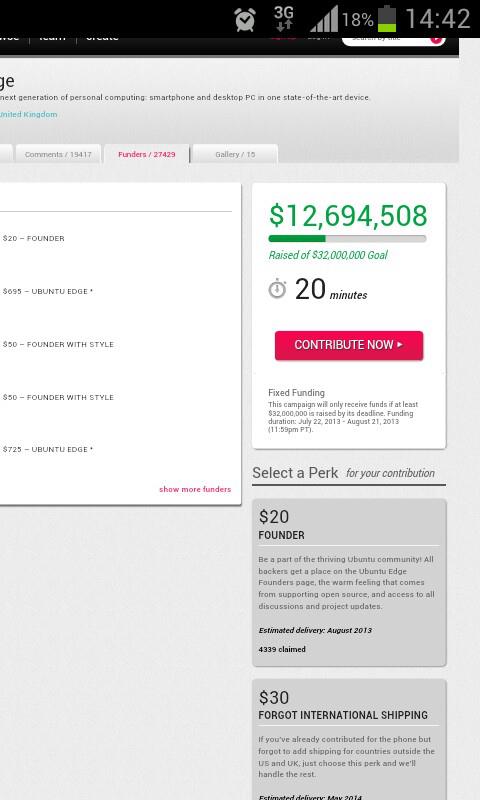
Proud to be a founder – innovation supporter

— From my FB —-
Though I do favor a lot of stuff, I hardly ‘promote’ anything unless it’s very helpful & impressive. This is one of those few.
–
It’s apparently a mobile phone – but not iphone, samsung galaxy nor another windows phones. It’s called Ubuntu Edge!
As a fan of Ubuntu, I’ve heard of their coming mobile phone but I didn’t know it’s this impressive:
+ 4.5 in
+ Saphire Crystal boasts a screen that only diamonds can leave scratches (while door keys already can leave lots of scratches on my galaxy s2)
+ fastest multi-core processor, at least 4gb of ram & 128gb of storage
+ silicon anode tech for battery & many more
Watch the introduction here http://www.indiegogo.com/projects/ubuntu-edge?c=home
Life’s never been this easy for me. It takes me only an hour or so since my boss sent me the video to get a S$800 deal done.
(Of course it’s not cheap but I feel like it’s a good deal
Honestly if i’m lucky enough to meet a girl like that, I’d just say “Hey, let’s get married tomorrow!”.
The phone is so impressive that it’s no wonder they’ve raised $3.5 MILLIONS in the first 40 hours.
–
actually I wanted to find someone to share a $1,400 for 2 but all of a sudden they offer a $625 deal so i’ve bought it
If you’re interested, be fast. I think the $625 deal will be gone in the next hour.
—- end —-