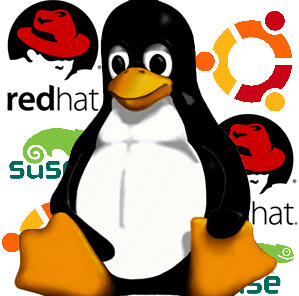Về những lần đầu tiên
Lần đầu tiên đi học..
Lần đầu tiên đi du lịch xa..
Lần đầu tiên … yêu và được yêu…
Lần đầu tiên nhận những đồng tiền do chính mình làm ra..
…
Lần đầu tiên được nghe (trực tiếp) những bài phát biểu vận động tranh cử!
Lần đầu tiên cảm nhận được không khí tự do tranh cử và bầu cử!
…
Lần đầu tiên lúc nào cũng ngọt ngào! HaHa.
2019
Hoàng Hữu Thường
Danang International Marathon 2019 - An Amateur Experience
2018
You made me feel that way
"I hate Monday"
2017
When the abnormal becomes normal
Confidence
Em à
7 things I learn on my 3 weeks in the UK
Ba Que?
No Bad Publicity
Lose Battles to Win War
A 6-day Boracay Trip on April 2017
It sucks to be a NICE guy!
Philosophy
2016
Drinking Water
"Does this book change your life?"
Awesome People
Proud
Who are you?
Semarang & Yogja Trip
A Chinese Businessman
Một dân tộc yếu
My 3rd Trip to Bangkok
Ideas
The WAR of ART
Success 2016
Too Easy with Yourself
Read
Về sự xuống cấp...
Nếu được làm Thủ Tướng, tôi sẽ làm gì?
My First Trip to Taiwan
Intimacy
What I’m Doing Now
Why don’t you write anymore?
Loyal Friends
An Ambivert
My Money Rules
A crazy 2015
2015
The Hunger
"What are you seeing me for?"
#love #lasts
Luang Prabang & Seam Reap Trip
Principle vs Rules
"Talent"
Cậu
2015's Resolutions
999 Rules for my unborn Children
Huế Thương
2014
"Splash Page"'s Reason
Design Problems
A One-Sentence Journal
Deeply Grateful
What I love
Yangon Trip: Wedding
Thỏi vàng & bãi đất
Security & Obscurity
10 Math Graduation Questions
"What makes you proud of yourself?"
Vết Cắn
My Setup: Tools Review
Dead Money
Love Stories
#worldcup2014
E-books
Better Management
2046
Third affair
Thời Gian
Top Wordpress Plugins
My Ideal Day
It was never tougher!
"Financial Freedom"?
Patience!?
Escape
Lead but Lead Who?
Bro
Do something that lasts!
My Online Personal Development Space
2014's resolutions
"Let Her Go"
Stop... !?
Dog shit
My Definition of a Loser
2013 Year in Review
2013
Rexy.me goes minimalist
Freedom in Discipline
Quick Fixes
Trang & Ngọc
December 2013 Highlight
Ikea - Unwrap Xmas
"No Choice"
It's for me
Millionaire Mind Intensive 2013
November 13 Highlight
Bên Thắng Cuộc - Đức Huy
Vo Nguyen Giap & an old story
"Be water, my friends"
October 13 Hightlight
First times
Comparison
"We Don't Get What We Want..."
Promises
Ubuntu Edge
The Billionaire Club
Walk the talk
You only need to believe in yourselves
4 Types of People
girls in relationship!?
#4yearsinsingapore
Too many choices
"What do you do after work?"
My Loyalty #4yearsinsingapore
Happy Traveling
New Vocabs
I learn them the hard way
4 years in Singapore
An interview with my cousin
Dân Chủ
Work
The fear
10 songs that keep you motivated for life
The Secret Overview
What I wish I had done
CSS Alignment
Nothing to be ashamed of
blame, I take it all!
Ours
Rexy.me 1.5 years look back
Pimsleur method
My Habits
Xúc cảm 2
Xúc cảm 1
Just a note
Tại sao bạn phải học Tiếng Anh? (Phần 1)
The Forgetten Lesson Intro
The Curly's Law
2013's Resolution
How to win friends & influence people
Some Notes as A Web Dev
The Magic of Thinking Big Overview
Malacca Trip
Uncopyright
2013 New Year Wishes and Promises
2012
When I stop...
What's Personal Development?
Huu Thinh House Vision
English Idioms
The 7 Habits of Highly Effective People Overview
Life is fun and Success is easy
Come on Singaporeans
Good Reads
You should have a blog!
Rexy Theme
It's time to banish Internet Explorer
Never Eat Alone
My dishes
My Life Map
Give
You must have breakfast!
My Dream Girl
How to keep getting motivated
Italy go through the European Cup final
Get Anyone To Do Anything Overview
The Red Devils
National Achiever Congress 2012
Common Sense: common, make sense & wrong!
April-May Journals 2012
Jim Rohn
Sucking less everyday
Damn, People Still Think A Day's Got "24 hours"!
66 things to do before 22
How to Do What You Love
Những câu nói ấn tượng (I)
Best Practices: HTML
Semantic & Un-semantic Class Name Examples
Hãy tôn trọng
Nguyễn Cao Kỳ: Ngày ấy & Bây giờ
Nguyễn Cao Kỳ
XYZ Site Intro
2012 New Year's Resolutions
2011
My Drawings
Về những lần đầu tiên
CakePHP tips
So why are you still single?
Bức thư tình cuối cùng
Huế Mù Sương
2011 New Year's Resolutions
2010
Why Linux, not Windows
what the hell is Facebook playing around?
WikiLeaks remarks
Money won't make you rich
The Future of English
What's love?
"What have you learned?"
30 things every man should do by 30
25 things every man should do by 25
Anh Yêu Em Nhiều Lắm
Empathy
Italy: Behind the early exit!
nghèo
World Cup 2010 [live]
Huế
You
2007
Welcome 2007!
2006
Welcome to my blog
CakePHP tips
 I’m using (& learning) CakePHP right now for my project. In the learning process, I’ve encountered plenty of issues, ‘wasting’ plenty of time to resolve them. You know, Google sometimes requires our time and patience to solve a ‘stupid’ problem. So for the sake of your convenience, I’ll update all the tips and tricks on troubles I’ve run into. Hope it helps.
I’m using (& learning) CakePHP right now for my project. In the learning process, I’ve encountered plenty of issues, ‘wasting’ plenty of time to resolve them. You know, Google sometimes requires our time and patience to solve a ‘stupid’ problem. So for the sake of your convenience, I’ll update all the tips and tricks on troubles I’ve run into. Hope it helps.(I only abridge the troubles and their solutions, yet include the links for your reference whenever necessary)
- passing data (from a controller) to elements: requestAction() + cache E.g. $comments = $this->requestAction(‘users/latest’); $this->element(‘comments’, $comment);
- tricks: using compact() to pass data from a controller to a view more efficiently: $this->set(compact($var1, $var2, …));
- Using MultivalidatableBehavior for multiple sets of validation rules for each model. It’s necessary when you have different forms or data that are all required to be validated (“differently”) in a model. E.g. Your User controller has login and register action, which should be validated by 2 (different) sets of validation rules. Recall that any fields of a particular validation rule in which ‘required’ is set to ‘true’ must be included in a form. Otherwise, this form won’t be validated using this set of rule.
- Using PersistentValidation component component to keep your validation data after redirect, eg. you have multiple forms in a view, which relates to different actions (and even in different controllers). Now you want to display validation errors in this view instead of being redirected into the views of these actions.
2019
Thinking Small
Hoàng Hữu Thường
Danang International Marathon 2019 - An Amateur Experience
2018
You made me feel that way
"I hate Monday"
2017
When the abnormal becomes normal
Confidence
Em à
7 things I learn on my 3 weeks in the UK
Ba Que?
No Bad Publicity
Lose Battles to Win War
A 6-day Boracay Trip on April 2017
It sucks to be a NICE guy!
Philosophy
2016
Drinking Water
"Does this book change your life?"
Awesome People
Proud
Who are you?
Semarang & Yogja Trip
A Chinese Businessman
Một dân tộc yếu
My 3rd Trip to Bangkok
Ideas
The WAR of ART
Success 2016
Too Easy with Yourself
Read
Về sự xuống cấp...
Nếu được làm Thủ Tướng, tôi sẽ làm gì?
My First Trip to Taiwan
Intimacy
What I’m Doing Now
Why don’t you write anymore?
Loyal Friends
An Ambivert
My Money Rules
A crazy 2015
2015
The Hunger
"What are you seeing me for?"
#love #lasts
Luang Prabang & Seam Reap Trip
Principle vs Rules
"Talent"
Cậu
2015's Resolutions
999 Rules for my unborn Children
Huế Thương
2014
"Splash Page"'s Reason
Design Problems
A One-Sentence Journal
Deeply Grateful
What I love
Yangon Trip: Wedding
Thỏi vàng & bãi đất
Security & Obscurity
10 Math Graduation Questions
"What makes you proud of yourself?"
Vết Cắn
My Setup: Tools Review
Dead Money
Love Stories
#worldcup2014
E-books
Better Management
2046
Third affair
Thời Gian
Top Wordpress Plugins
My Ideal Day
It was never tougher!
"Financial Freedom"?
Patience!?
Escape
Lead but Lead Who?
Bro
Do something that lasts!
My Online Personal Development Space
2014's resolutions
"Let Her Go"
Stop... !?
Dog shit
My Definition of a Loser
2013 Year in Review
2013
Rexy.me goes minimalist
Freedom in Discipline
Quick Fixes
Trang & Ngọc
December 2013 Highlight
Ikea - Unwrap Xmas
"No Choice"
It's for me
Millionaire Mind Intensive 2013
November 13 Highlight
Bên Thắng Cuộc - Đức Huy
Vo Nguyen Giap & an old story
"Be water, my friends"
October 13 Hightlight
First times
Comparison
"We Don't Get What We Want..."
Promises
Ubuntu Edge
The Billionaire Club
Walk the talk
You only need to believe in yourselves
4 Types of People
girls in relationship!?
#4yearsinsingapore
Too many choices
"What do you do after work?"
My Loyalty #4yearsinsingapore
Happy Traveling
New Vocabs
I learn them the hard way
4 years in Singapore
An interview with my cousin
Dân Chủ
Work
The fear
10 songs that keep you motivated for life
The Secret Overview
What I wish I had done
CSS Alignment
Nothing to be ashamed of
blame, I take it all!
Ours
Rexy.me 1.5 years look back
Pimsleur method
My Habits
Xúc cảm 2
Xúc cảm 1
Just a note
Tại sao bạn phải học Tiếng Anh? (Phần 1)
The Forgetten Lesson Intro
The Curly's Law
2013's Resolution
How to win friends & influence people
Some Notes as A Web Dev
The Magic of Thinking Big Overview
Malacca Trip
Uncopyright
2013 New Year Wishes and Promises
2012
When I stop...
What's Personal Development?
Huu Thinh House Vision
English Idioms
The 7 Habits of Highly Effective People Overview
Life is fun and Success is easy
Come on Singaporeans
Good Reads
You should have a blog!
Rexy Theme
It's time to banish Internet Explorer
Never Eat Alone
My dishes
My Life Map
Give
You must have breakfast!
My Dream Girl
How to keep getting motivated
Italy go through the European Cup final
Get Anyone To Do Anything Overview
The Red Devils
National Achiever Congress 2012
Common Sense: common, make sense & wrong!
April-May Journals 2012
Jim Rohn
Sucking less everyday
Damn, People Still Think A Day's Got "24 hours"!
66 things to do before 22
How to Do What You Love
Những câu nói ấn tượng (I)
Best Practices: HTML
Semantic & Un-semantic Class Name Examples
Hãy tôn trọng
Nguyễn Cao Kỳ: Ngày ấy & Bây giờ
Nguyễn Cao Kỳ
XYZ Site Intro
2012 New Year's Resolutions
2011
My Drawings
Về những lần đầu tiên
CakePHP tips
So why are you still single?
Bức thư tình cuối cùng
Huế Mù Sương
2011 New Year's Resolutions
2010
Why Linux, not Windows
what the hell is Facebook playing around?
WikiLeaks remarks
Money won't make you rich
The Future of English
What's love?
"What have you learned?"
30 things every man should do by 30
25 things every man should do by 25
Anh Yêu Em Nhiều Lắm
Empathy
Italy: Behind the early exit!
nghèo
World Cup 2010 [live]
Huế
You
2007
Welcome 2007!
2006
Welcome to my blog
So why are you still single?
Accidentally reading this short yet intriguing article on The Ridge Magazine, a NUSSU Publication, Feb 2011, on one of the ever hottest topics – LOVE towards the Valentine’s Day, I just wanna share a part of it :
February is the month whereby this question will be heard more often than not.
During Chinese New Year, relatives would pound on you with questions on boyfriends or girlfriends. As Valentine’s Day looms, friends would ask if you are meeting someone special on that day.”
Singlehood was most prevalent among female graduates. It is thus not surprising that even the government is bemoaning the same question.
A research by Professor David Buss of the University of Texas which surveyed 10,047 people in 37 cultures, from Australia to Zambia suggests that evolutionary behaviour and the forces of natural selection have played an increasing role in what we find and consider desirable for the protection and production of our offspring. Does that mean that if you are still single by a certain “marriageable” age, you are undesirable?
Not every couple conssists of desirable partners. If so, there wouldn’t be domestic violence. It’s just like how not every bachelor is undesirable.
I personally agree with what Steve Jobs has to say on the subject of marriage – “like any great relationship, it just gets better and better as the years roll on. So keep looking until you find it.”
“Don’t settle.”
2019
Thinking Small
Hoàng Hữu Thường
Danang International Marathon 2019 - An Amateur Experience
2018
You made me feel that way
"I hate Monday"
2017
When the abnormal becomes normal
Confidence
Em à
7 things I learn on my 3 weeks in the UK
Ba Que?
No Bad Publicity
Lose Battles to Win War
A 6-day Boracay Trip on April 2017
It sucks to be a NICE guy!
Philosophy
2016
Drinking Water
"Does this book change your life?"
Awesome People
Proud
Who are you?
Semarang & Yogja Trip
A Chinese Businessman
Một dân tộc yếu
My 3rd Trip to Bangkok
Ideas
The WAR of ART
Success 2016
Too Easy with Yourself
Read
Về sự xuống cấp...
Nếu được làm Thủ Tướng, tôi sẽ làm gì?
My First Trip to Taiwan
Intimacy
What I’m Doing Now
Why don’t you write anymore?
Loyal Friends
An Ambivert
My Money Rules
A crazy 2015
2015
The Hunger
"What are you seeing me for?"
#love #lasts
Luang Prabang & Seam Reap Trip
Principle vs Rules
"Talent"
Cậu
2015's Resolutions
999 Rules for my unborn Children
Huế Thương
2014
"Splash Page"'s Reason
Design Problems
A One-Sentence Journal
Deeply Grateful
What I love
Yangon Trip: Wedding
Thỏi vàng & bãi đất
Security & Obscurity
10 Math Graduation Questions
"What makes you proud of yourself?"
Vết Cắn
My Setup: Tools Review
Dead Money
Love Stories
#worldcup2014
E-books
Better Management
2046
Third affair
Thời Gian
Top Wordpress Plugins
My Ideal Day
It was never tougher!
"Financial Freedom"?
Patience!?
Escape
Lead but Lead Who?
Bro
Do something that lasts!
My Online Personal Development Space
2014's resolutions
"Let Her Go"
Stop... !?
Dog shit
My Definition of a Loser
2013 Year in Review
2013
Rexy.me goes minimalist
Freedom in Discipline
Quick Fixes
Trang & Ngọc
December 2013 Highlight
Ikea - Unwrap Xmas
"No Choice"
It's for me
Millionaire Mind Intensive 2013
November 13 Highlight
Bên Thắng Cuộc - Đức Huy
Vo Nguyen Giap & an old story
"Be water, my friends"
October 13 Hightlight
First times
Comparison
"We Don't Get What We Want..."
Promises
Ubuntu Edge
The Billionaire Club
Walk the talk
You only need to believe in yourselves
4 Types of People
girls in relationship!?
#4yearsinsingapore
Too many choices
"What do you do after work?"
My Loyalty #4yearsinsingapore
Happy Traveling
New Vocabs
I learn them the hard way
4 years in Singapore
An interview with my cousin
Dân Chủ
Work
The fear
10 songs that keep you motivated for life
The Secret Overview
What I wish I had done
CSS Alignment
Nothing to be ashamed of
blame, I take it all!
Ours
Rexy.me 1.5 years look back
Pimsleur method
My Habits
Xúc cảm 2
Xúc cảm 1
Just a note
Tại sao bạn phải học Tiếng Anh? (Phần 1)
The Forgetten Lesson Intro
The Curly's Law
2013's Resolution
How to win friends & influence people
Some Notes as A Web Dev
The Magic of Thinking Big Overview
Malacca Trip
Uncopyright
2013 New Year Wishes and Promises
2012
When I stop...
What's Personal Development?
Huu Thinh House Vision
English Idioms
The 7 Habits of Highly Effective People Overview
Life is fun and Success is easy
Come on Singaporeans
Good Reads
You should have a blog!
Rexy Theme
It's time to banish Internet Explorer
Never Eat Alone
My dishes
My Life Map
Give
You must have breakfast!
My Dream Girl
How to keep getting motivated
Italy go through the European Cup final
Get Anyone To Do Anything Overview
The Red Devils
National Achiever Congress 2012
Common Sense: common, make sense & wrong!
April-May Journals 2012
Jim Rohn
Sucking less everyday
Damn, People Still Think A Day's Got "24 hours"!
66 things to do before 22
How to Do What You Love
Những câu nói ấn tượng (I)
Best Practices: HTML
Semantic & Un-semantic Class Name Examples
Hãy tôn trọng
Nguyễn Cao Kỳ: Ngày ấy & Bây giờ
Nguyễn Cao Kỳ
XYZ Site Intro
2012 New Year's Resolutions
2011
My Drawings
Về những lần đầu tiên
CakePHP tips
So why are you still single?
Bức thư tình cuối cùng
Huế Mù Sương
2011 New Year's Resolutions
2010
Why Linux, not Windows
what the hell is Facebook playing around?
WikiLeaks remarks
Money won't make you rich
The Future of English
What's love?
"What have you learned?"
30 things every man should do by 30
25 things every man should do by 25
Anh Yêu Em Nhiều Lắm
Empathy
Italy: Behind the early exit!
nghèo
World Cup 2010 [live]
Huế
You
2007
Welcome 2007!
2006
Welcome to my blog
Bức thư tình cuối cùng
Đây là bài viết cá nhân. Làm ơn đăng nhập để xem thêm nội dung.
This is a private post. Please login to view its full content.
2019
Thinking Small
Hoàng Hữu Thường
Danang International Marathon 2019 - An Amateur Experience
2018
You made me feel that way
"I hate Monday"
2017
When the abnormal becomes normal
Confidence
Em à
7 things I learn on my 3 weeks in the UK
Ba Que?
No Bad Publicity
Lose Battles to Win War
A 6-day Boracay Trip on April 2017
It sucks to be a NICE guy!
Philosophy
2016
Drinking Water
"Does this book change your life?"
Awesome People
Proud
Who are you?
Semarang & Yogja Trip
A Chinese Businessman
Một dân tộc yếu
My 3rd Trip to Bangkok
Ideas
The WAR of ART
Success 2016
Too Easy with Yourself
Read
Về sự xuống cấp...
Nếu được làm Thủ Tướng, tôi sẽ làm gì?
My First Trip to Taiwan
Intimacy
What I’m Doing Now
Why don’t you write anymore?
Loyal Friends
An Ambivert
My Money Rules
A crazy 2015
2015
The Hunger
"What are you seeing me for?"
#love #lasts
Luang Prabang & Seam Reap Trip
Principle vs Rules
"Talent"
Cậu
2015's Resolutions
999 Rules for my unborn Children
Huế Thương
2014
"Splash Page"'s Reason
Design Problems
A One-Sentence Journal
Deeply Grateful
What I love
Yangon Trip: Wedding
Thỏi vàng & bãi đất
Security & Obscurity
10 Math Graduation Questions
"What makes you proud of yourself?"
Vết Cắn
My Setup: Tools Review
Dead Money
Love Stories
#worldcup2014
E-books
Better Management
2046
Third affair
Thời Gian
Top Wordpress Plugins
My Ideal Day
It was never tougher!
"Financial Freedom"?
Patience!?
Escape
Lead but Lead Who?
Bro
Do something that lasts!
My Online Personal Development Space
2014's resolutions
"Let Her Go"
Stop... !?
Dog shit
My Definition of a Loser
2013 Year in Review
2013
Rexy.me goes minimalist
Freedom in Discipline
Quick Fixes
Trang & Ngọc
December 2013 Highlight
Ikea - Unwrap Xmas
"No Choice"
It's for me
Millionaire Mind Intensive 2013
November 13 Highlight
Bên Thắng Cuộc - Đức Huy
Vo Nguyen Giap & an old story
"Be water, my friends"
October 13 Hightlight
First times
Comparison
"We Don't Get What We Want..."
Promises
Ubuntu Edge
The Billionaire Club
Walk the talk
You only need to believe in yourselves
4 Types of People
girls in relationship!?
#4yearsinsingapore
Too many choices
"What do you do after work?"
My Loyalty #4yearsinsingapore
Happy Traveling
New Vocabs
I learn them the hard way
4 years in Singapore
An interview with my cousin
Dân Chủ
Work
The fear
10 songs that keep you motivated for life
The Secret Overview
What I wish I had done
CSS Alignment
Nothing to be ashamed of
blame, I take it all!
Ours
Rexy.me 1.5 years look back
Pimsleur method
My Habits
Xúc cảm 2
Xúc cảm 1
Just a note
Tại sao bạn phải học Tiếng Anh? (Phần 1)
The Forgetten Lesson Intro
The Curly's Law
2013's Resolution
How to win friends & influence people
Some Notes as A Web Dev
The Magic of Thinking Big Overview
Malacca Trip
Uncopyright
2013 New Year Wishes and Promises
2012
When I stop...
What's Personal Development?
Huu Thinh House Vision
English Idioms
The 7 Habits of Highly Effective People Overview
Life is fun and Success is easy
Come on Singaporeans
Good Reads
You should have a blog!
Rexy Theme
It's time to banish Internet Explorer
Never Eat Alone
My dishes
My Life Map
Give
You must have breakfast!
My Dream Girl
How to keep getting motivated
Italy go through the European Cup final
Get Anyone To Do Anything Overview
The Red Devils
National Achiever Congress 2012
Common Sense: common, make sense & wrong!
April-May Journals 2012
Jim Rohn
Sucking less everyday
Damn, People Still Think A Day's Got "24 hours"!
66 things to do before 22
How to Do What You Love
Những câu nói ấn tượng (I)
Best Practices: HTML
Semantic & Un-semantic Class Name Examples
Hãy tôn trọng
Nguyễn Cao Kỳ: Ngày ấy & Bây giờ
Nguyễn Cao Kỳ
XYZ Site Intro
2012 New Year's Resolutions
2011
My Drawings
Về những lần đầu tiên
CakePHP tips
So why are you still single?
Bức thư tình cuối cùng
Huế Mù Sương
2011 New Year's Resolutions
2010
Why Linux, not Windows
what the hell is Facebook playing around?
WikiLeaks remarks
Money won't make you rich
The Future of English
What's love?
"What have you learned?"
30 things every man should do by 30
25 things every man should do by 25
Anh Yêu Em Nhiều Lắm
Empathy
Italy: Behind the early exit!
nghèo
World Cup 2010 [live]
Huế
You
2007
Welcome 2007!
2006
Welcome to my blog
Huế Mù Sương
Huế dày đặt sương mù trong chiều tà
Đọc bài viết chợt nhớ bài hát “Huế mù sương” (Nguyễn Minh Khôi) mà trong đó luôn vang vẳng những câu hát buồn: Đã lâu rồi anh không về thăm Huế; Huế bây chừ buồn lắm không em? ….
3 tháng rưỡi – có những lúc qua mau, có những lúc lại lâu đến kinh khủng.
Dòng thời gian không bao giờ ngừng chảy, nhưng hởi ôi Lòng người lắm lúc lại đong đưa !! Hay nói như Thu Bồn là “con sông” cứ “dùng dằng”, con sông không chảy!
Hãy dồn lý trí vào tương lai, hãy chôn nỗi buồn vào dĩ vàng, để trái tim nói được nên lời: Ôi ôi nhớ lắm cơ 😡 Sắp được về nhà rồi!! YEAH 😀
ps: Gửi đến e – tình yêu a và nỗi nhớ.
2019
Thinking Small
Hoàng Hữu Thường
Danang International Marathon 2019 - An Amateur Experience
2018
You made me feel that way
"I hate Monday"
2017
When the abnormal becomes normal
Confidence
Em à
7 things I learn on my 3 weeks in the UK
Ba Que?
No Bad Publicity
Lose Battles to Win War
A 6-day Boracay Trip on April 2017
It sucks to be a NICE guy!
Philosophy
2016
Drinking Water
"Does this book change your life?"
Awesome People
Proud
Who are you?
Semarang & Yogja Trip
A Chinese Businessman
Một dân tộc yếu
My 3rd Trip to Bangkok
Ideas
The WAR of ART
Success 2016
Too Easy with Yourself
Read
Về sự xuống cấp...
Nếu được làm Thủ Tướng, tôi sẽ làm gì?
My First Trip to Taiwan
Intimacy
What I’m Doing Now
Why don’t you write anymore?
Loyal Friends
An Ambivert
My Money Rules
A crazy 2015
2015
The Hunger
"What are you seeing me for?"
#love #lasts
Luang Prabang & Seam Reap Trip
Principle vs Rules
"Talent"
Cậu
2015's Resolutions
999 Rules for my unborn Children
Huế Thương
2014
"Splash Page"'s Reason
Design Problems
A One-Sentence Journal
Deeply Grateful
What I love
Yangon Trip: Wedding
Thỏi vàng & bãi đất
Security & Obscurity
10 Math Graduation Questions
"What makes you proud of yourself?"
Vết Cắn
My Setup: Tools Review
Dead Money
Love Stories
#worldcup2014
E-books
Better Management
2046
Third affair
Thời Gian
Top Wordpress Plugins
My Ideal Day
It was never tougher!
"Financial Freedom"?
Patience!?
Escape
Lead but Lead Who?
Bro
Do something that lasts!
My Online Personal Development Space
2014's resolutions
"Let Her Go"
Stop... !?
Dog shit
My Definition of a Loser
2013 Year in Review
2013
Rexy.me goes minimalist
Freedom in Discipline
Quick Fixes
Trang & Ngọc
December 2013 Highlight
Ikea - Unwrap Xmas
"No Choice"
It's for me
Millionaire Mind Intensive 2013
November 13 Highlight
Bên Thắng Cuộc - Đức Huy
Vo Nguyen Giap & an old story
"Be water, my friends"
October 13 Hightlight
First times
Comparison
"We Don't Get What We Want..."
Promises
Ubuntu Edge
The Billionaire Club
Walk the talk
You only need to believe in yourselves
4 Types of People
girls in relationship!?
#4yearsinsingapore
Too many choices
"What do you do after work?"
My Loyalty #4yearsinsingapore
Happy Traveling
New Vocabs
I learn them the hard way
4 years in Singapore
An interview with my cousin
Dân Chủ
Work
The fear
10 songs that keep you motivated for life
The Secret Overview
What I wish I had done
CSS Alignment
Nothing to be ashamed of
blame, I take it all!
Ours
Rexy.me 1.5 years look back
Pimsleur method
My Habits
Xúc cảm 2
Xúc cảm 1
Just a note
Tại sao bạn phải học Tiếng Anh? (Phần 1)
The Forgetten Lesson Intro
The Curly's Law
2013's Resolution
How to win friends & influence people
Some Notes as A Web Dev
The Magic of Thinking Big Overview
Malacca Trip
Uncopyright
2013 New Year Wishes and Promises
2012
When I stop...
What's Personal Development?
Huu Thinh House Vision
English Idioms
The 7 Habits of Highly Effective People Overview
Life is fun and Success is easy
Come on Singaporeans
Good Reads
You should have a blog!
Rexy Theme
It's time to banish Internet Explorer
Never Eat Alone
My dishes
My Life Map
Give
You must have breakfast!
My Dream Girl
How to keep getting motivated
Italy go through the European Cup final
Get Anyone To Do Anything Overview
The Red Devils
National Achiever Congress 2012
Common Sense: common, make sense & wrong!
April-May Journals 2012
Jim Rohn
Sucking less everyday
Damn, People Still Think A Day's Got "24 hours"!
66 things to do before 22
How to Do What You Love
Những câu nói ấn tượng (I)
Best Practices: HTML
Semantic & Un-semantic Class Name Examples
Hãy tôn trọng
Nguyễn Cao Kỳ: Ngày ấy & Bây giờ
Nguyễn Cao Kỳ
XYZ Site Intro
2012 New Year's Resolutions
2011
My Drawings
Về những lần đầu tiên
CakePHP tips
So why are you still single?
Bức thư tình cuối cùng
Huế Mù Sương
2011 New Year's Resolutions
2010
Why Linux, not Windows
what the hell is Facebook playing around?
WikiLeaks remarks
Money won't make you rich
The Future of English
What's love?
"What have you learned?"
30 things every man should do by 30
25 things every man should do by 25
Anh Yêu Em Nhiều Lắm
Empathy
Italy: Behind the early exit!
nghèo
World Cup 2010 [live]
Huế
You
2007
Welcome 2007!
2006
Welcome to my blog
2011 New Year’s Resolutions
– Wake up @ 7 am (x)
– Get 60kg before Tet holiday (x) – 58kg=> 62 – 65kg
– Get a job! – started work at Dec
– Have a girlfriend
– Mind & 1st establish my own business – hth – chichi
– Earn a nickname – rexy <3
2019
Thinking Small
Hoàng Hữu Thường
Danang International Marathon 2019 - An Amateur Experience
2018
You made me feel that way
"I hate Monday"
2017
When the abnormal becomes normal
Confidence
Em à
7 things I learn on my 3 weeks in the UK
Ba Que?
No Bad Publicity
Lose Battles to Win War
A 6-day Boracay Trip on April 2017
It sucks to be a NICE guy!
Philosophy
2016
Drinking Water
"Does this book change your life?"
Awesome People
Proud
Who are you?
Semarang & Yogja Trip
A Chinese Businessman
Một dân tộc yếu
My 3rd Trip to Bangkok
Ideas
The WAR of ART
Success 2016
Too Easy with Yourself
Read
Về sự xuống cấp...
Nếu được làm Thủ Tướng, tôi sẽ làm gì?
My First Trip to Taiwan
Intimacy
What I’m Doing Now
Why don’t you write anymore?
Loyal Friends
An Ambivert
My Money Rules
A crazy 2015
2015
The Hunger
"What are you seeing me for?"
#love #lasts
Luang Prabang & Seam Reap Trip
Principle vs Rules
"Talent"
Cậu
2015's Resolutions
999 Rules for my unborn Children
Huế Thương
2014
"Splash Page"'s Reason
Design Problems
A One-Sentence Journal
Deeply Grateful
What I love
Yangon Trip: Wedding
Thỏi vàng & bãi đất
Security & Obscurity
10 Math Graduation Questions
"What makes you proud of yourself?"
Vết Cắn
My Setup: Tools Review
Dead Money
Love Stories
#worldcup2014
E-books
Better Management
2046
Third affair
Thời Gian
Top Wordpress Plugins
My Ideal Day
It was never tougher!
"Financial Freedom"?
Patience!?
Escape
Lead but Lead Who?
Bro
Do something that lasts!
My Online Personal Development Space
2014's resolutions
"Let Her Go"
Stop... !?
Dog shit
My Definition of a Loser
2013 Year in Review
2013
Rexy.me goes minimalist
Freedom in Discipline
Quick Fixes
Trang & Ngọc
December 2013 Highlight
Ikea - Unwrap Xmas
"No Choice"
It's for me
Millionaire Mind Intensive 2013
November 13 Highlight
Bên Thắng Cuộc - Đức Huy
Vo Nguyen Giap & an old story
"Be water, my friends"
October 13 Hightlight
First times
Comparison
"We Don't Get What We Want..."
Promises
Ubuntu Edge
The Billionaire Club
Walk the talk
You only need to believe in yourselves
4 Types of People
girls in relationship!?
#4yearsinsingapore
Too many choices
"What do you do after work?"
My Loyalty #4yearsinsingapore
Happy Traveling
New Vocabs
I learn them the hard way
4 years in Singapore
An interview with my cousin
Dân Chủ
Work
The fear
10 songs that keep you motivated for life
The Secret Overview
What I wish I had done
CSS Alignment
Nothing to be ashamed of
blame, I take it all!
Ours
Rexy.me 1.5 years look back
Pimsleur method
My Habits
Xúc cảm 2
Xúc cảm 1
Just a note
Tại sao bạn phải học Tiếng Anh? (Phần 1)
The Forgetten Lesson Intro
The Curly's Law
2013's Resolution
How to win friends & influence people
Some Notes as A Web Dev
The Magic of Thinking Big Overview
Malacca Trip
Uncopyright
2013 New Year Wishes and Promises
2012
When I stop...
What's Personal Development?
Huu Thinh House Vision
English Idioms
The 7 Habits of Highly Effective People Overview
Life is fun and Success is easy
Come on Singaporeans
Good Reads
You should have a blog!
Rexy Theme
It's time to banish Internet Explorer
Never Eat Alone
My dishes
My Life Map
Give
You must have breakfast!
My Dream Girl
How to keep getting motivated
Italy go through the European Cup final
Get Anyone To Do Anything Overview
The Red Devils
National Achiever Congress 2012
Common Sense: common, make sense & wrong!
April-May Journals 2012
Jim Rohn
Sucking less everyday
Damn, People Still Think A Day's Got "24 hours"!
66 things to do before 22
How to Do What You Love
Những câu nói ấn tượng (I)
Best Practices: HTML
Semantic & Un-semantic Class Name Examples
Hãy tôn trọng
Nguyễn Cao Kỳ: Ngày ấy & Bây giờ
Nguyễn Cao Kỳ
XYZ Site Intro
2012 New Year's Resolutions
2011
My Drawings
Về những lần đầu tiên
CakePHP tips
So why are you still single?
Bức thư tình cuối cùng
Huế Mù Sương
2011 New Year's Resolutions
2010
Why Linux, not Windows
what the hell is Facebook playing around?
WikiLeaks remarks
Money won't make you rich
The Future of English
What's love?
"What have you learned?"
30 things every man should do by 30
25 things every man should do by 25
Anh Yêu Em Nhiều Lắm
Empathy
Italy: Behind the early exit!
nghèo
World Cup 2010 [live]
Huế
You
2007
Welcome 2007!
2006
Welcome to my blog
Why Linux, not Windows
At the end of the day, you don’t need to remember anything but the interesting quotes highlighted in red color. And I hope you’ll enjoy the article & give Linux (Ubuntu for example) a try!
What’s Linux?
To KISS it, Linux refers to the family of Unix-like Operating System (OS) using the Linux Kernel, which was conceived and created by Linus Torvalds. Linux is a leading server OS. Its popular consumer distributions include Ubuntu and openSUSE.
Why Linux?
Let’s first take a look at 4 ultimate advantages of Linux over Windows:
VIRUS-FREE
Life is too short to waste time worrying about viruses. If you ever use Windows, virus is basically nothing but an infuriating computing nuisance. Luckily, viruses now would be things of the past or only in the Microsoft world with the emergence of Linux. Be fearless of getting viruses from your friends’ thumb drives. Be free from getting expensive Anti Virus software. Using Linux is really a virus-free experience that Microsoft Windows can only dream of.*
“Avoid the Gates of Hell (Viruses and DLL). Use Linux!”
Very STABLE
Linux scores a lot when it comes to stability. You will almost never be greeted by ‘Blue screen of Death’ as quite often as in Windows. What’s more, you would hardly be asked to restart your computer when you finish installing an application. Even more, you will never need to find and install any device drivers since Linux only support open source drivers, which is always available on-line (and the system will do the jobs for you). As a result, you will almost eliminate the downtime caused by the OS.
“Windows had detected you do not have a keyboard. Press “F9″ to continue.”
Extremely FAST
As a former Windows user, I used to have it re-installed at most every 3 months since its performance gets below average. It’s really irritating since I have to re-install a whole bunch of software and drivers as well! Incredibly, Linux hardly ever slow down over time. You would probably hear someone who’s had the system running for years without any slowdown! Even continuous operations seem not cause any problems to the system. Everything seems to work as quickly and perfect as it did yesterday.
“Windows is extremely fast after a fresh install. If you want to make it stay that way: – don’t use it!”
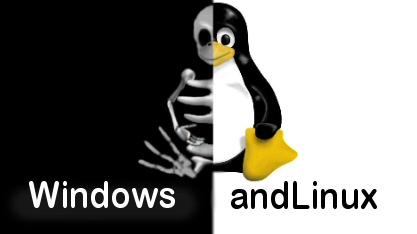
Absolutely FREE
Hey folks, Windows is not free! Its latest version costs $199.99! It just seems to be mainly because Windows is a “built-in” when you buy any new laptops or desktops. But you know what, your laptop or desktop price is definitely inclusive of the licensed Windows cost! Obviously, it’s not a small portion.
Lamentably, it’s just a start of endless troubles. Windows is just a great framework for software companies to take advantages. You can’t just install Windows alone! You also need Anti-Virus software and Microsoft Office suite at the very least. And you get my point: You have no choice but to pay more and more …
Yes, there is no such thing as a free lunch. Fortunately in life, there is one and perhaps only one service that’s free – it’s the open source software. Linux OS is completely free, meaning you don’t need to pay a single buck to use Linux OS. You will even be able to upgrade to the latest version when it comes out, together with free updates and patches in between.
Contrary to Windows, Linux always strives to give you as much value as possible for the minimum cost.
“Software is like sex – it’s better when it’s free!” (Linus Torvalds)
Hold on. There are even more… “Microsoft sells you Windows; Linux gives you the whole house.”
Customizable
Linux come in many flavors – distributions also known as distros, which use the same kernel (the guts of the Operating System) such as Ubuntu, Kubuntu, Fedora as opposed to Windows with only 2 main lines (Win9x and NT class with Win9x is now no longer supported). They interestingly differ in the built-in software, GUIs, install processes, prices, documentation and technical support.
Linux is customizable in a way that Windows can never be. A large number of available desktop environments, of which GNOME and KDE are widely used, are always distinct in the ways they manage items. If you get bored with the look of any distro, you can change its themes; bored with its desktop environment, you can switch to another distro. Also, there are some other specific purpose versions of Linux available here and there. If you wanna start with Linux, let use Ubuntu – the most user-friendly Linux.
Linux source code is also freely available. If you want (and are able to), you can tweak it and create you own customized OS!!
“Use the best: Linux for servers, Mac for graphics, Windows for Solitaire”

OpenSuse 10.3 copied from rtdptech.com
UNIQUE Beauty
Nowadays Linux with its various distros is simply stylish, gorgeous and wonderful. Its snazzy desktop effects,which is really a pipe dream in Windows or even Mac OS X, will definitely give you tremendous experience. In Ubuntu, with the help of the guy called “Compiz”, you’ve got even more awesome options.
“Using Windows is like dating an ugly girl!”
REGULAR releases
It took nearly 6 years from Windows XP to Vista and another 3 years to Windows 7 with a few service packs updated meanwhile. In Linux, you have the equivalent of a service pack of most distros every 6 months. In the meantime, you will get bug and security fixes every week. Regular releases not only increase Linux stability but also perfect its look and feel.
“In the world without walls and fences, who need Windows and Gates?”
SUPER-FAST Boot speed
Truth be told, Windows 7 doesn’t boot or shut down faster than its sibling – Windows Vista and of course is far outperformed by Linux distros. If you turn on your desktop or laptop twice a day, you will likely have 10 extra minutes each week and much more since Windows slows down significantly over time.
Linux will give you some extra precious time beside your family, boy/girlfriend. Think about it if you’re as busy as a bee! (the naked)
LOW system requirements, SMALL disk space usage
If you have a modest system or wanna utilize your old PC, use Linux! Linux distros generally demand lower system requirement than Windows. In particular, with just 256MB of memory, you can run OpenSuSe 11.3 or Ubuntu 10.04 (LucidLynx) adequately compared with 1GB of Windows 7.
Likewise most of Linux distros occupy just a little bit space of your hard disk. They takes at most a quarter of the disk space that Vista or Windows 7 does. It means you will have more disk space for your own files.
“Anyone can build a fast processor. The trick is to build a fast system.” (Seymour Cray)
EASY Applications installation
If in Mac OS, you only need to acquire (download), un-package then drag and drop to install a programme, in Linux, it’s even easier. In Ubuntu for example, the Synaptic Package Manager offers you a great and beautiful “Free App Store” wherein with just a simple search and click, you already install an application successfully. The job of hunting the Internet for an “exe” file then process lots of pop-up windows seems now very complicated and time consuming.
Find, download and then install new software? No, it’s outdated. Now just type your desired software’s name. That’s it! (the naked)
POWERFUL command line
The beauty and power of Linux, as an Unix-like system, must be the command line. Within a terminal, you can recover the system if the graphics subsystem fails, script many applications and of course install new ones as well. It’s all done in just a (few) command line(s)! Windows also has got a command line (cmd), which is just by far inferior.
“What’s this script do?
unzip ; touch ; finger ; mount ; gasp ; yes ; umount ; sleep
Hint for the answer: not everything is computer-oriented. Sometimes you’re in a sleeping bag, camping out with your girlfriend.”
Some Linux MYTHS:
Linux is operated in command line!?
- No, new Linux distros nowadays are very user-friendly. Using command line can be optional.
Linux GUI is terrible!?
- No, the GUI of many Linux distros are really and truly awesome.
It’s hard to find my hardware drivers in Linux!?
- No, Linux supports plenty of hardware open source drivers. The system will automatically detect and install drivers for you via the Internet!
Linux doesn’t support many applications!?
- No, most of Windows applications have the equivalent ones in Linux. Moreover, you can even run Windows applications, including many games, with the help of the guy called “Wine”.
Linux is an operating system!?
- No, Linux is just a kernel and not an operating system itself. Operating systems built on that kernel are generally
calledmis-called Linux and should be called as GNU/Linux.
How to install Linux?
 Kubuntu with KDE 4.3 copied from rtdptech.com
Kubuntu with KDE 4.3 copied from rtdptech.com
Let’s start with Ubuntu – the most Linux user-friendly distro. The installation is pretty simple. First, you go here, download the latest version, burn it into a CD or create a USB drive. Then you can either give it a try or install it. With just 7 simple information acquisition steps and 15 minutes waiting, Ubuntu is ready for you to explore!
Don’t wait. Try it now! It’s worth every second you spend!
Latest review in Mar, 15, 2012 – Rexy
* This is a general article for any persons including IT novices. So I won’t discuss technical terms in details. Some necessary illustrations and/or clarifications will be examined here.