CSS Alignment
Dead Center
.dead-center {
position: absolute;
top: 50%;
left: 50%;
margin-top: -height/2;
margin-left: -width/2;
height: 70px;
width: 250px;
}
what is the difference between inline element & block element with text-align:center?
A block element defaults to being the width of its container. It can have its width set using CSS, but either way it is a fixed width.
An inline element takes its width from the size of its content text. (width: auto)
text-align is applicable to text inside block/inline elements only
To align block element (with specified width), use margin: 0 auto;
A simpler way to right-align a block-level element:
.block {
background-color: blue;
margin-left: auto;
margin-right: 0;
height: 100px;
width: 250px;
}
Absolute Alignment
.block {
position: absolute;
bottom: 20px;
width: 100%;
text-align: center;
/* or
left: 0;
right: 0;
// doesn't work in IE6,7
*/
}
Vertical Align
Ref: What’s vertical align? – CSS Tricks
How do I vertically align text next to an image with CSS?
<div> <img style="width:30px;height:60px;vertical-align:middle"> <span style="">Works.</span> </div>
Understanding vertical-align, or “How (Not) To Vertically Center Content”‘
So how do I vertically-center something?!
#myoutercontainer2 { line-height:4em } /* Single line of text */
<style type="text/css">
#myoutercontainer { position:relative }
#myinnercontainer { position:absolute; top:50%; height:10em; margin-top:-5em }
</style>
...
<div id="myoutercontainer">
<div id="myinnercontainer">
<p>Hey look! I'm vertically centered!</p>
<p>How sweet is this?!</p>
</div>
</div>
How to properly vertically align an image
.frame {
margin: 1em 0;
height: 35px;
width: 160px;
border: 1px solid red;
position: relative;
}
img {
max-height: 25px;
max-width: 160px;
position: absolute;
top: 0;
bottom: 0;
left: 0;
right: 0;
margin: auto;
background: #3A6F9A;
}
Altogether: 5 methods to vertically center any element
Ref: Horizontally Centered Menus with no CSS hacks
2019
Hoàng Hữu Thường
Danang International Marathon 2019 - An Amateur Experience
2018
You made me feel that way
"I hate Monday"
2017
When the abnormal becomes normal
Confidence
Em à
7 things I learn on my 3 weeks in the UK
Ba Que?
No Bad Publicity
Lose Battles to Win War
A 6-day Boracay Trip on April 2017
It sucks to be a NICE guy!
Philosophy
2016
Drinking Water
"Does this book change your life?"
Awesome People
Proud
Who are you?
Semarang & Yogja Trip
A Chinese Businessman
Một dân tộc yếu
My 3rd Trip to Bangkok
Ideas
The WAR of ART
Success 2016
Too Easy with Yourself
Read
Về sự xuống cấp...
Nếu được làm Thủ Tướng, tôi sẽ làm gì?
My First Trip to Taiwan
Intimacy
What I’m Doing Now
Why don’t you write anymore?
Loyal Friends
An Ambivert
My Money Rules
A crazy 2015
2015
The Hunger
"What are you seeing me for?"
#love #lasts
Luang Prabang & Seam Reap Trip
Principle vs Rules
"Talent"
Cậu
2015's Resolutions
999 Rules for my unborn Children
Huế Thương
2014
"Splash Page"'s Reason
Design Problems
A One-Sentence Journal
Deeply Grateful
What I love
Yangon Trip: Wedding
Thỏi vàng & bãi đất
Security & Obscurity
10 Math Graduation Questions
"What makes you proud of yourself?"
Vết Cắn
My Setup: Tools Review
Dead Money
Love Stories
#worldcup2014
E-books
Better Management
2046
Third affair
Thời Gian
Top Wordpress Plugins
My Ideal Day
It was never tougher!
"Financial Freedom"?
Patience!?
Escape
Lead but Lead Who?
Bro
Do something that lasts!
My Online Personal Development Space
2014's resolutions
"Let Her Go"
Stop... !?
Dog shit
My Definition of a Loser
2013 Year in Review
2013
Rexy.me goes minimalist
Freedom in Discipline
Quick Fixes
Trang & Ngọc
December 2013 Highlight
Ikea - Unwrap Xmas
"No Choice"
It's for me
Millionaire Mind Intensive 2013
November 13 Highlight
Bên Thắng Cuộc - Đức Huy
Vo Nguyen Giap & an old story
"Be water, my friends"
October 13 Hightlight
First times
Comparison
"We Don't Get What We Want..."
Promises
Ubuntu Edge
The Billionaire Club
Walk the talk
You only need to believe in yourselves
4 Types of People
girls in relationship!?
#4yearsinsingapore
Too many choices
"What do you do after work?"
My Loyalty #4yearsinsingapore
Happy Traveling
New Vocabs
I learn them the hard way
4 years in Singapore
An interview with my cousin
Dân Chủ
Work
The fear
10 songs that keep you motivated for life
The Secret Overview
What I wish I had done
CSS Alignment
Nothing to be ashamed of
blame, I take it all!
Ours
Rexy.me 1.5 years look back
Pimsleur method
My Habits
Xúc cảm 2
Xúc cảm 1
Just a note
Tại sao bạn phải học Tiếng Anh? (Phần 1)
The Forgetten Lesson Intro
The Curly's Law
2013's Resolution
How to win friends & influence people
Some Notes as A Web Dev
The Magic of Thinking Big Overview
Malacca Trip
Uncopyright
2013 New Year Wishes and Promises
2012
When I stop...
What's Personal Development?
Huu Thinh House Vision
English Idioms
The 7 Habits of Highly Effective People Overview
Life is fun and Success is easy
Come on Singaporeans
Good Reads
You should have a blog!
Rexy Theme
It's time to banish Internet Explorer
Never Eat Alone
My dishes
My Life Map
Give
You must have breakfast!
My Dream Girl
How to keep getting motivated
Italy go through the European Cup final
Get Anyone To Do Anything Overview
The Red Devils
National Achiever Congress 2012
Common Sense: common, make sense & wrong!
April-May Journals 2012
Jim Rohn
Sucking less everyday
Damn, People Still Think A Day's Got "24 hours"!
66 things to do before 22
How to Do What You Love
Những câu nói ấn tượng (I)
Best Practices: HTML
Semantic & Un-semantic Class Name Examples
Hãy tôn trọng
Nguyễn Cao Kỳ: Ngày ấy & Bây giờ
Nguyễn Cao Kỳ
XYZ Site Intro
2012 New Year's Resolutions
2011
My Drawings
Về những lần đầu tiên
CakePHP tips
So why are you still single?
Bức thư tình cuối cùng
Huế Mù Sương
2011 New Year's Resolutions
2010
Why Linux, not Windows
what the hell is Facebook playing around?
WikiLeaks remarks
Money won't make you rich
The Future of English
What's love?
"What have you learned?"
30 things every man should do by 30
25 things every man should do by 25
Anh Yêu Em Nhiều Lắm
Empathy
Italy: Behind the early exit!
nghèo
World Cup 2010 [live]
Huế
You
2007
Welcome 2007!
2006
Welcome to my blog
Rexy.me 1.5 years look back
I still remember it was end of October or beginning of November, 2011 when I was going to graduate and trying to find my first job. I wanted to have a blog hosted and coded by myself as my first one was on blogger. So I went and coded it using CakePHP framework. I find naming it a bit difficult but finally went for a xyz subdomain @ huuthinhhouse.com. xyz was inspired from my English name rexy 😀
As far as the design is concerned, Its top header containing my blog name and title was mostly inspired from Jacob Wright’s blog. Of course, my so-called “Rexy theme” is a completely different design which consists of 1 column – the main content only.
But it didn’t last too long. I started my new blog project somewhere during the summer of 2012. It was mainly because I found it too time-consuming having to build very basic blog features from scratch. Besides, as a self-coded blog, blogging and importing content from my old blog was extremely inconvenient as well. So I went to build another blog using WordPress based on the original design and still hosted at @huuthinhhouse.
I added in a “brand new” footer, animated header and removed all the unnecessary stuff in the left hand side. Apparently, it was much neater and more professional. But again it didn’t last long either. In fact, I bought and did some HTML5 experiments at the new domain rexy.me just a few months later. After some hesitation, I finally migrate my whole blog here. Design wise, it’s basically same as the 2nd one with some considerable improvements.
I particularly love the new navigation. I think it’s just awesome! 😡 The footer also looks better. The downside would be the left new navigation which seems not perfect… I feel there is still some more room for improvement in this design. The next version would be significantly different, perhaps showing off a minimalistic design!? 🙂
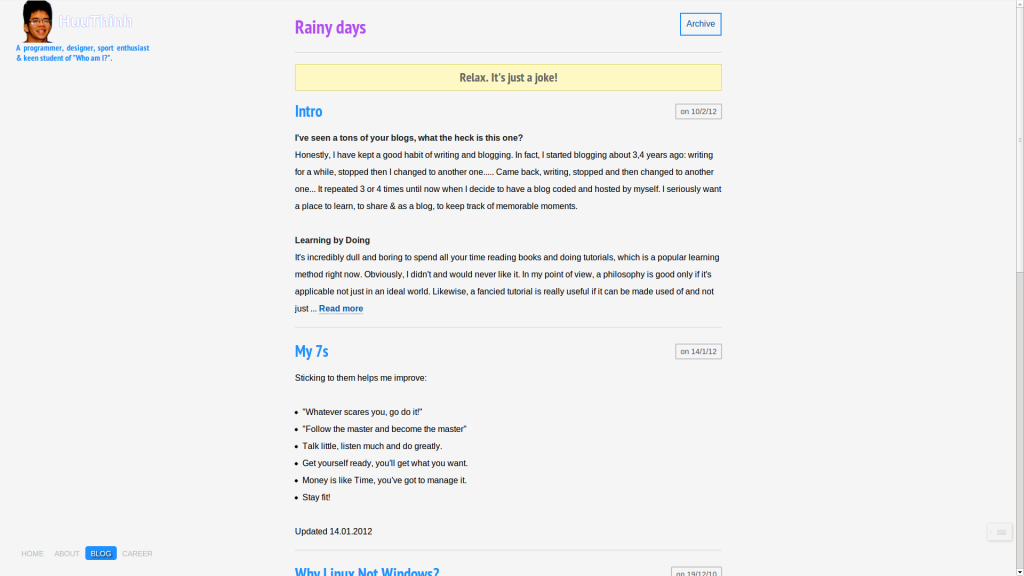
Ver. 1.0
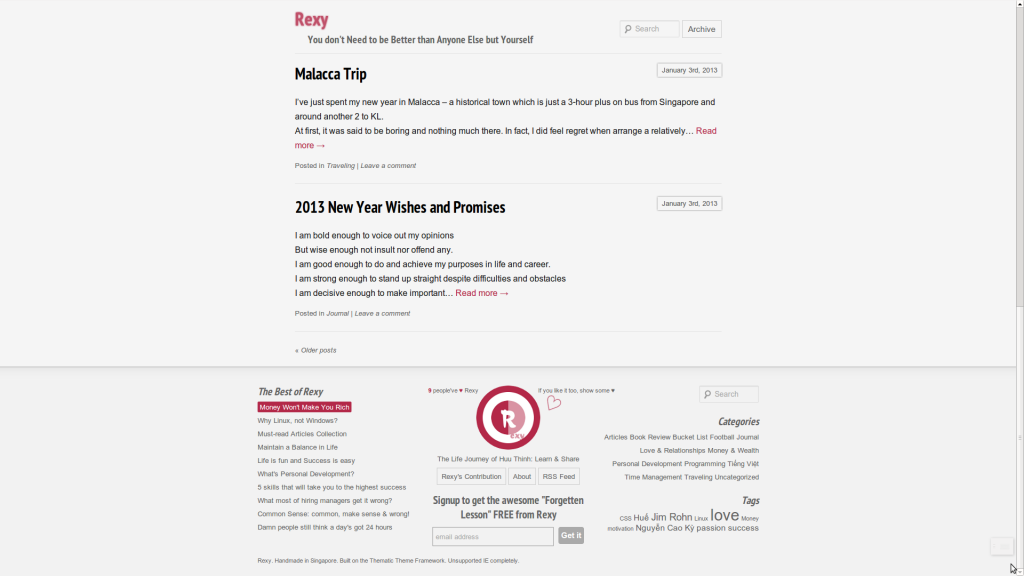
Ver. 2.0
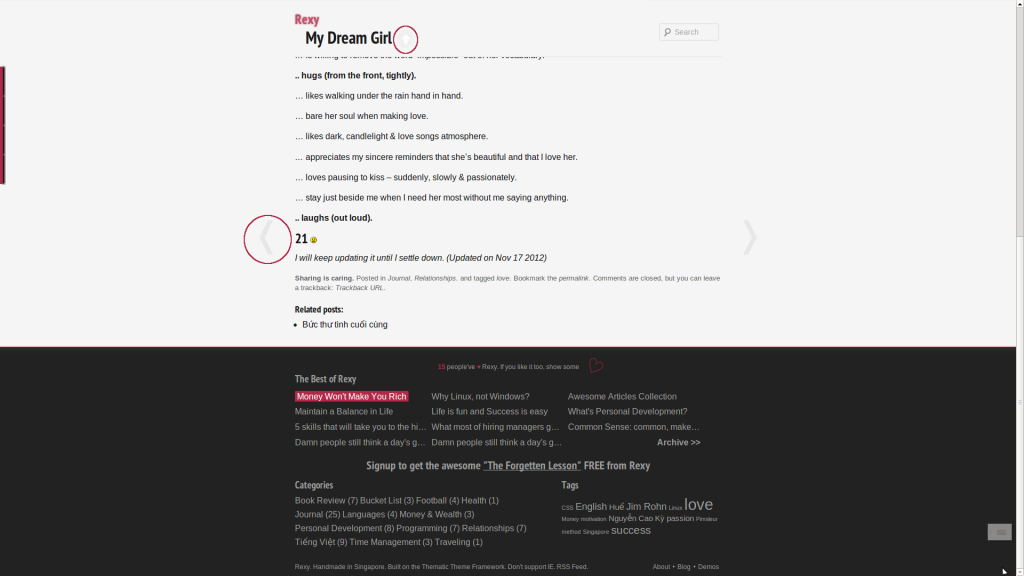
Ver. 2.5
2019
Thinking Small
Hoàng Hữu Thường
Danang International Marathon 2019 - An Amateur Experience
2018
You made me feel that way
"I hate Monday"
2017
When the abnormal becomes normal
Confidence
Em à
7 things I learn on my 3 weeks in the UK
Ba Que?
No Bad Publicity
Lose Battles to Win War
A 6-day Boracay Trip on April 2017
It sucks to be a NICE guy!
Philosophy
2016
Drinking Water
"Does this book change your life?"
Awesome People
Proud
Who are you?
Semarang & Yogja Trip
A Chinese Businessman
Một dân tộc yếu
My 3rd Trip to Bangkok
Ideas
The WAR of ART
Success 2016
Too Easy with Yourself
Read
Về sự xuống cấp...
Nếu được làm Thủ Tướng, tôi sẽ làm gì?
My First Trip to Taiwan
Intimacy
What I’m Doing Now
Why don’t you write anymore?
Loyal Friends
An Ambivert
My Money Rules
A crazy 2015
2015
The Hunger
"What are you seeing me for?"
#love #lasts
Luang Prabang & Seam Reap Trip
Principle vs Rules
"Talent"
Cậu
2015's Resolutions
999 Rules for my unborn Children
Huế Thương
2014
"Splash Page"'s Reason
Design Problems
A One-Sentence Journal
Deeply Grateful
What I love
Yangon Trip: Wedding
Thỏi vàng & bãi đất
Security & Obscurity
10 Math Graduation Questions
"What makes you proud of yourself?"
Vết Cắn
My Setup: Tools Review
Dead Money
Love Stories
#worldcup2014
E-books
Better Management
2046
Third affair
Thời Gian
Top Wordpress Plugins
My Ideal Day
It was never tougher!
"Financial Freedom"?
Patience!?
Escape
Lead but Lead Who?
Bro
Do something that lasts!
My Online Personal Development Space
2014's resolutions
"Let Her Go"
Stop... !?
Dog shit
My Definition of a Loser
2013 Year in Review
2013
Rexy.me goes minimalist
Freedom in Discipline
Quick Fixes
Trang & Ngọc
December 2013 Highlight
Ikea - Unwrap Xmas
"No Choice"
It's for me
Millionaire Mind Intensive 2013
November 13 Highlight
Bên Thắng Cuộc - Đức Huy
Vo Nguyen Giap & an old story
"Be water, my friends"
October 13 Hightlight
First times
Comparison
"We Don't Get What We Want..."
Promises
Ubuntu Edge
The Billionaire Club
Walk the talk
You only need to believe in yourselves
4 Types of People
girls in relationship!?
#4yearsinsingapore
Too many choices
"What do you do after work?"
My Loyalty #4yearsinsingapore
Happy Traveling
New Vocabs
I learn them the hard way
4 years in Singapore
An interview with my cousin
Dân Chủ
Work
The fear
10 songs that keep you motivated for life
The Secret Overview
What I wish I had done
CSS Alignment
Nothing to be ashamed of
blame, I take it all!
Ours
Rexy.me 1.5 years look back
Pimsleur method
My Habits
Xúc cảm 2
Xúc cảm 1
Just a note
Tại sao bạn phải học Tiếng Anh? (Phần 1)
The Forgetten Lesson Intro
The Curly's Law
2013's Resolution
How to win friends & influence people
Some Notes as A Web Dev
The Magic of Thinking Big Overview
Malacca Trip
Uncopyright
2013 New Year Wishes and Promises
2012
When I stop...
What's Personal Development?
Huu Thinh House Vision
English Idioms
The 7 Habits of Highly Effective People Overview
Life is fun and Success is easy
Come on Singaporeans
Good Reads
You should have a blog!
Rexy Theme
It's time to banish Internet Explorer
Never Eat Alone
My dishes
My Life Map
Give
You must have breakfast!
My Dream Girl
How to keep getting motivated
Italy go through the European Cup final
Get Anyone To Do Anything Overview
The Red Devils
National Achiever Congress 2012
Common Sense: common, make sense & wrong!
April-May Journals 2012
Jim Rohn
Sucking less everyday
Damn, People Still Think A Day's Got "24 hours"!
66 things to do before 22
How to Do What You Love
Những câu nói ấn tượng (I)
Best Practices: HTML
Semantic & Un-semantic Class Name Examples
Hãy tôn trọng
Nguyễn Cao Kỳ: Ngày ấy & Bây giờ
Nguyễn Cao Kỳ
XYZ Site Intro
2012 New Year's Resolutions
2011
My Drawings
Về những lần đầu tiên
CakePHP tips
So why are you still single?
Bức thư tình cuối cùng
Huế Mù Sương
2011 New Year's Resolutions
2010
Why Linux, not Windows
what the hell is Facebook playing around?
WikiLeaks remarks
Money won't make you rich
The Future of English
What's love?
"What have you learned?"
30 things every man should do by 30
25 things every man should do by 25
Anh Yêu Em Nhiều Lắm
Empathy
Italy: Behind the early exit!
nghèo
World Cup 2010 [live]
Huế
You
2007
Welcome 2007!
2006
Welcome to my blog
Good Reads
These are great articles from various sources and writers which are worth a least a second read and thought. I keep them all here for future reference. This will be updated constantly, so bookmark it if necessary.
(English)
Lessons & Tips:
Fish don’t know they’re in water – Derek Sivers
We’re so surrounded by people who think like us, that it’s impossible to see that what we think are universal truths are just our local culture. We can’t see it until we get outside of it.”
Valuable to others, or only you? – Derek Sivers
When I’m hot, it’s hard for me to imagine that others in the room are cold. I think it really is hot, not that it’s hot only for me. It feels like fact, not opinion.”
Never Hurt to Ask – Darren Hardy
Ask, and Ye Shall Receive. Ye Have Not, Because Ye Ask Not
=> Before you ask: What have you tried?
Young people are screwed… Here’s how to survive – Bryan Goldberg
Lesson No. 1: Learn to make something
Lesson No. 2: No, education is not the answer.
Lesson No. 3: Your parents and grandparents don’t understand your world. You should probably ignore them.
Lesson No. 4: Don’t worry about your network. Worry about your friends. [If you have successful friends, you will be successful.]

10 Smart Things I’ve Learned from People Who Never Went to College
10 Reasons You Should Never Get a Job – Steve Pavlina
10 Reasons You Should Never Have a Religion – Steve Pavlina
Ten Ways To Ensure You’re Driving Your Bus Instead of Just Being a Passenger
There’s No Such Thing as the Worthy Poor – Scott Dannemiller
Tim Ferriss Interview – Derek Sivers
Fuck, I Need Some New Swear Words – davidbanks
Disconnecting Distractions – Paul Graham
The Imperfectionist – Sarah
Smarter Than Your Parents – Steve Pavlina
Journal/Blogging:
You Should Write Blogs – Steve Yegge
Why You Should Write Things Down – Henrik Edberg
Presentation
Skills:
3 Entrepreneurial Skills You Won’t Learn In Business School: How to code, sell & hire
Why are you in such a rush? Dan Shipper – slow is smooth and smooth is fast
10 Skills You Need to Succeed at Almost Anything
Design:
Content Without Design is Dumb – Pat
User Experience
Please make your article title as a link – it helps me & others to share it easier. Steve Pavlina and many others do this!
“Fuck You.” – Brad Frost
Next time you find yourself intentionally depriving someone an experience—to acquire knowledge, to complete a task, to do something online that can make their life even just a little better—picture yourself standing in front of that person in real life, looking them square in the eyes, then firmly and definitively saying “Fuck you.”
Habits
Busting the 21 days habit formation myth
How Long to Form a Habit?
Habit Formation: The 21-Day Myth
>> It takes more or less 66 days to form a new habits
Simply Successful Secrets Roundup!
5 things to do everyday to be successful
Goals
Are Your Goals Holding You Back? – Dan Shipper
Money
The Power of Association – Robert Kiyosaki => I like the term “motivation killers” 😀
Passion:
Don’t Do It For The Money – do it because you love it. Do it because….
Do You Know?
Why Ideas Pop Into Your Head When You’re Trying to Fall Asleep – No distractions
Health
How to Need Less Sleep by Getting Better Sleep Every Night – Better Sleep is More Important than More Sleep
Career
Job Titles in the Web Industry – CSS-trick.com
Are we designers or developers?
Go the F**k Home – an interesting post & speech!
If you can’t name two things you’re regularly doing outside of work, you’re spending too much time there.
Programming Is Like Dancing – Dan Shipper : The product isn’t eternal but the moment is. The feeling isn’t lasting but it’s worth chasing.
Entrepreneurship
10 Tips for Moving From Programmer to Entrepreneur – Ian Landsman: Design!! vs Coding
Hackers
Hackers vs. Coders – this not a real ‘hackers’ btw
They’ll be focused on solving user problems, rather than solving implementation problems. They spend more time hacking it and less time coding.
How To Be A Great Developer – Ed Finkler – Poor communication
Learn to Code >> 4 non-coders
The Origins of the <Blink> Tag – Getta know this when doing my current homepage
Bai tieng Viet:
Thời vắng những nhà văn hoá lớn? – Trần Hữu Dũng
Tuổi 16, ta đã làm được gì? – Dongsongxanh
Bài học kinh nghiệm về hợp pháp hóa mại dâm
Justin Khương: Phong ba bão táp không bằng Start-Up Việt Nam
Không thích đọc tình yêu lm buồn, oán trách kiểu này lắm nhưng hay:
“đàn ông kiếm tiền là năng lực và tiêu tiền là văn hóa”
Vì bạn không đủ tư cách để yêu (2) – Trang Ha
“Bởi vì nếu thật sự yêu, người con gái sẽ tự nguyện chờ đợi, vượt qua được những khoảng cách và không gian, mà không cần một lời hứa hẹn ràng buộc nào cả. Tôi tin thế.”
2019
Thinking Small
Hoàng Hữu Thường
Danang International Marathon 2019 - An Amateur Experience
2018
You made me feel that way
"I hate Monday"
2017
When the abnormal becomes normal
Confidence
Em à
7 things I learn on my 3 weeks in the UK
Ba Que?
No Bad Publicity
Lose Battles to Win War
A 6-day Boracay Trip on April 2017
It sucks to be a NICE guy!
Philosophy
2016
Drinking Water
"Does this book change your life?"
Awesome People
Proud
Who are you?
Semarang & Yogja Trip
A Chinese Businessman
Một dân tộc yếu
My 3rd Trip to Bangkok
Ideas
The WAR of ART
Success 2016
Too Easy with Yourself
Read
Về sự xuống cấp...
Nếu được làm Thủ Tướng, tôi sẽ làm gì?
My First Trip to Taiwan
Intimacy
What I’m Doing Now
Why don’t you write anymore?
Loyal Friends
An Ambivert
My Money Rules
A crazy 2015
2015
The Hunger
"What are you seeing me for?"
#love #lasts
Luang Prabang & Seam Reap Trip
Principle vs Rules
"Talent"
Cậu
2015's Resolutions
999 Rules for my unborn Children
Huế Thương
2014
"Splash Page"'s Reason
Design Problems
A One-Sentence Journal
Deeply Grateful
What I love
Yangon Trip: Wedding
Thỏi vàng & bãi đất
Security & Obscurity
10 Math Graduation Questions
"What makes you proud of yourself?"
Vết Cắn
My Setup: Tools Review
Dead Money
Love Stories
#worldcup2014
E-books
Better Management
2046
Third affair
Thời Gian
Top Wordpress Plugins
My Ideal Day
It was never tougher!
"Financial Freedom"?
Patience!?
Escape
Lead but Lead Who?
Bro
Do something that lasts!
My Online Personal Development Space
2014's resolutions
"Let Her Go"
Stop... !?
Dog shit
My Definition of a Loser
2013 Year in Review
2013
Rexy.me goes minimalist
Freedom in Discipline
Quick Fixes
Trang & Ngọc
December 2013 Highlight
Ikea - Unwrap Xmas
"No Choice"
It's for me
Millionaire Mind Intensive 2013
November 13 Highlight
Bên Thắng Cuộc - Đức Huy
Vo Nguyen Giap & an old story
"Be water, my friends"
October 13 Hightlight
First times
Comparison
"We Don't Get What We Want..."
Promises
Ubuntu Edge
The Billionaire Club
Walk the talk
You only need to believe in yourselves
4 Types of People
girls in relationship!?
#4yearsinsingapore
Too many choices
"What do you do after work?"
My Loyalty #4yearsinsingapore
Happy Traveling
New Vocabs
I learn them the hard way
4 years in Singapore
An interview with my cousin
Dân Chủ
Work
The fear
10 songs that keep you motivated for life
The Secret Overview
What I wish I had done
CSS Alignment
Nothing to be ashamed of
blame, I take it all!
Ours
Rexy.me 1.5 years look back
Pimsleur method
My Habits
Xúc cảm 2
Xúc cảm 1
Just a note
Tại sao bạn phải học Tiếng Anh? (Phần 1)
The Forgetten Lesson Intro
The Curly's Law
2013's Resolution
How to win friends & influence people
Some Notes as A Web Dev
The Magic of Thinking Big Overview
Malacca Trip
Uncopyright
2013 New Year Wishes and Promises
2012
When I stop...
What's Personal Development?
Huu Thinh House Vision
English Idioms
The 7 Habits of Highly Effective People Overview
Life is fun and Success is easy
Come on Singaporeans
Good Reads
You should have a blog!
Rexy Theme
It's time to banish Internet Explorer
Never Eat Alone
My dishes
My Life Map
Give
You must have breakfast!
My Dream Girl
How to keep getting motivated
Italy go through the European Cup final
Get Anyone To Do Anything Overview
The Red Devils
National Achiever Congress 2012
Common Sense: common, make sense & wrong!
April-May Journals 2012
Jim Rohn
Sucking less everyday
Damn, People Still Think A Day's Got "24 hours"!
66 things to do before 22
How to Do What You Love
Những câu nói ấn tượng (I)
Best Practices: HTML
Semantic & Un-semantic Class Name Examples
Hãy tôn trọng
Nguyễn Cao Kỳ: Ngày ấy & Bây giờ
Nguyễn Cao Kỳ
XYZ Site Intro
2012 New Year's Resolutions
2011
My Drawings
Về những lần đầu tiên
CakePHP tips
So why are you still single?
Bức thư tình cuối cùng
Huế Mù Sương
2011 New Year's Resolutions
2010
Why Linux, not Windows
what the hell is Facebook playing around?
WikiLeaks remarks
Money won't make you rich
The Future of English
What's love?
"What have you learned?"
30 things every man should do by 30
25 things every man should do by 25
Anh Yêu Em Nhiều Lắm
Empathy
Italy: Behind the early exit!
nghèo
World Cup 2010 [live]
Huế
You
2007
Welcome 2007!
2006
Welcome to my blog
Rexy Theme
A traditional, kinda old school and boring (at least to me) theme consists of a post(s) (main content) on the left and a sidebar on the right or in reverse. While the right/left sidebar may provide readers some extra useful information, I usually find the two-column website structure unbalanced. Very often, the sidebar is very short whilst the main content, containing lots of posts, is very long. As a result, there is a long, empty and wasted space at the end of sidebar. Apparently, the longer the content is – which is good, the longer that space is – which is wasted and therefore bad. That really frustrated me. So I eagerly wanted to find a better design. I then came up with this theme, which focuses solely on the site’s content itself, and nothing else. There is no sidebar at all. It’s just a small header at the top, the main content and a footer below which gives readers some extra information about the site, and that’s about it!
If you feel like this theme and wanna get one for your blog, just click like (facebook) this post below. When it gets enough 21 likes, I will build and give this theme freely for you guys to download.
2019
Thinking Small
Hoàng Hữu Thường
Danang International Marathon 2019 - An Amateur Experience
2018
You made me feel that way
"I hate Monday"
2017
When the abnormal becomes normal
Confidence
Em à
7 things I learn on my 3 weeks in the UK
Ba Que?
No Bad Publicity
Lose Battles to Win War
A 6-day Boracay Trip on April 2017
It sucks to be a NICE guy!
Philosophy
2016
Drinking Water
"Does this book change your life?"
Awesome People
Proud
Who are you?
Semarang & Yogja Trip
A Chinese Businessman
Một dân tộc yếu
My 3rd Trip to Bangkok
Ideas
The WAR of ART
Success 2016
Too Easy with Yourself
Read
Về sự xuống cấp...
Nếu được làm Thủ Tướng, tôi sẽ làm gì?
My First Trip to Taiwan
Intimacy
What I’m Doing Now
Why don’t you write anymore?
Loyal Friends
An Ambivert
My Money Rules
A crazy 2015
2015
The Hunger
"What are you seeing me for?"
#love #lasts
Luang Prabang & Seam Reap Trip
Principle vs Rules
"Talent"
Cậu
2015's Resolutions
999 Rules for my unborn Children
Huế Thương
2014
"Splash Page"'s Reason
Design Problems
A One-Sentence Journal
Deeply Grateful
What I love
Yangon Trip: Wedding
Thỏi vàng & bãi đất
Security & Obscurity
10 Math Graduation Questions
"What makes you proud of yourself?"
Vết Cắn
My Setup: Tools Review
Dead Money
Love Stories
#worldcup2014
E-books
Better Management
2046
Third affair
Thời Gian
Top Wordpress Plugins
My Ideal Day
It was never tougher!
"Financial Freedom"?
Patience!?
Escape
Lead but Lead Who?
Bro
Do something that lasts!
My Online Personal Development Space
2014's resolutions
"Let Her Go"
Stop... !?
Dog shit
My Definition of a Loser
2013 Year in Review
2013
Rexy.me goes minimalist
Freedom in Discipline
Quick Fixes
Trang & Ngọc
December 2013 Highlight
Ikea - Unwrap Xmas
"No Choice"
It's for me
Millionaire Mind Intensive 2013
November 13 Highlight
Bên Thắng Cuộc - Đức Huy
Vo Nguyen Giap & an old story
"Be water, my friends"
October 13 Hightlight
First times
Comparison
"We Don't Get What We Want..."
Promises
Ubuntu Edge
The Billionaire Club
Walk the talk
You only need to believe in yourselves
4 Types of People
girls in relationship!?
#4yearsinsingapore
Too many choices
"What do you do after work?"
My Loyalty #4yearsinsingapore
Happy Traveling
New Vocabs
I learn them the hard way
4 years in Singapore
An interview with my cousin
Dân Chủ
Work
The fear
10 songs that keep you motivated for life
The Secret Overview
What I wish I had done
CSS Alignment
Nothing to be ashamed of
blame, I take it all!
Ours
Rexy.me 1.5 years look back
Pimsleur method
My Habits
Xúc cảm 2
Xúc cảm 1
Just a note
Tại sao bạn phải học Tiếng Anh? (Phần 1)
The Forgetten Lesson Intro
The Curly's Law
2013's Resolution
How to win friends & influence people
Some Notes as A Web Dev
The Magic of Thinking Big Overview
Malacca Trip
Uncopyright
2013 New Year Wishes and Promises
2012
When I stop...
What's Personal Development?
Huu Thinh House Vision
English Idioms
The 7 Habits of Highly Effective People Overview
Life is fun and Success is easy
Come on Singaporeans
Good Reads
You should have a blog!
Rexy Theme
It's time to banish Internet Explorer
Never Eat Alone
My dishes
My Life Map
Give
You must have breakfast!
My Dream Girl
How to keep getting motivated
Italy go through the European Cup final
Get Anyone To Do Anything Overview
The Red Devils
National Achiever Congress 2012
Common Sense: common, make sense & wrong!
April-May Journals 2012
Jim Rohn
Sucking less everyday
Damn, People Still Think A Day's Got "24 hours"!
66 things to do before 22
How to Do What You Love
Những câu nói ấn tượng (I)
Best Practices: HTML
Semantic & Un-semantic Class Name Examples
Hãy tôn trọng
Nguyễn Cao Kỳ: Ngày ấy & Bây giờ
Nguyễn Cao Kỳ
XYZ Site Intro
2012 New Year's Resolutions
2011
My Drawings
Về những lần đầu tiên
CakePHP tips
So why are you still single?
Bức thư tình cuối cùng
Huế Mù Sương
2011 New Year's Resolutions
2010
Why Linux, not Windows
what the hell is Facebook playing around?
WikiLeaks remarks
Money won't make you rich
The Future of English
What's love?
"What have you learned?"
30 things every man should do by 30
25 things every man should do by 25
Anh Yêu Em Nhiều Lắm
Empathy
Italy: Behind the early exit!
nghèo
World Cup 2010 [live]
Huế
You
2007
Welcome 2007!
2006
Welcome to my blog
It’s time to banish Internet Explorer
IE sucks!
IE has had an awful reputation. To put it in a simpler language, IE sucks – well, it doesn’t just suck, it sucks badly! In negative terms, it’s slow; it’s vulnerable; it’s outdated. In positive terms, it has more weird attributes, more bugs (IE is probably the father of the term “CSS hacks“), more usability issues (in its UI). The dead of IE 6 (in reality, Microsoft will continue to support it until 2014) and the emergence of IE9 have made life a bit easier. But IE7 and IE8 are still pretty much out there while IE9, albeit better, still sucks. I’m not here to explain all over again why IE sucks in various aspects since there are tons of articles and even blogs, websites dedicated to that. The fact is the dead of any version of IE is really a milestone in web development. We look forward to say good bye to them – one by one although it’s still far away.
One of, if not arguably the main reason why IE can still survive is because there are still many people using it. For example, there are still 2,7% 1.0 and 1,6% 0.5% of Vietnamese and Singaporean respectively using IE6 at the moment. What a shame! People just simply don’t know or don’t bother to upgrade, let alone to change, their beloved web browser! If only tens and even hundreds of folks do, never mind; but when thousands and even millions of them do, it becomes a big problem.

This shows how awesome IE is!
It’s so frustrating. My website looks and runs perfectly fine in every single browser that has ever existed, except for Internet Explorer!!!”
Lame, just lame. I’m not even going to bother with this anymore. The only reason why I’m using it right now is to check the compatibility of my website.
Undoubtedly, developers are the ones who suffers most from IEs
But who’s to blame?
Developers are complaining here and there. But they can’t do anything much about it simply because their companies will still continue to support cross-browser compatibility to avoid losing their clients and revenue. So as long as clients still use IE which they do and will, companies and agencies still have to support it, and therefore, web developers still have to suffer the horror of developing and “hacking” codes for IE (If you are an IE user who can see some cool HTML5′ and CSS3′ effects working on your beloved browsers, you should know that it’s not as straight forward as it seems. Developers have to put a lot more efforts just to satisfy your experience in your outdated browsers. Sometimes, it may take up to 40% of the entire developing time just for testing, debugging and hacking for IEs). It’s a vicious circle but who’s to blame?
For business owners, it’s not really their faults, it’s due to business reasons. For clients, it’s not really their faults because it’s their money anyway. They have their rights to be stubborn and demanding. For those who don’t bother to upgrade or change their ancient browsers, it’s not really their faults either because ignorance just seems inevitable. Well, this is all Microsoft’s fault for packaging it with Windows! Its monopoly has lived on to haunt us for probably decades. But Microsoft (and its Windows) is still standing strong and there are no signs that the monopoly would stop any time soon. So, in order to improve the situation, someone must really do something!!
Just do something
Alright, from now onwards I personally pioneer (!?) to stop supporting IE in this website as well as in almost all all Huu Thinh House’s upcoming web projects! If they happen to work in IE, thanks God, it’s a miracle!  I highly encourage you to do the same especially when it comes to personal and non-commercial blog and websites. Let’s eliminate the worst for a better world and let Web developers have more times to build cooler web apps instead of debugging and hacking codes for IEs!
I highly encourage you to do the same especially when it comes to personal and non-commercial blog and websites. Let’s eliminate the worst for a better world and let Web developers have more times to build cooler web apps instead of debugging and hacking codes for IEs!
ps: As of now, I still include IE’s prefix (-ms) into my codes whenever possible, which will pontentially support the later versions of IEs. But if IE 10 still sucks (not just better anymore) which I highly suspect, there are no more hopes for IE, Microsoft and those who are and will still be using it.
2019
Thinking Small
Hoàng Hữu Thường
Danang International Marathon 2019 - An Amateur Experience
2018
You made me feel that way
"I hate Monday"
2017
When the abnormal becomes normal
Confidence
Em à
7 things I learn on my 3 weeks in the UK
Ba Que?
No Bad Publicity
Lose Battles to Win War
A 6-day Boracay Trip on April 2017
It sucks to be a NICE guy!
Philosophy
2016
Drinking Water
"Does this book change your life?"
Awesome People
Proud
Who are you?
Semarang & Yogja Trip
A Chinese Businessman
Một dân tộc yếu
My 3rd Trip to Bangkok
Ideas
The WAR of ART
Success 2016
Too Easy with Yourself
Read
Về sự xuống cấp...
Nếu được làm Thủ Tướng, tôi sẽ làm gì?
My First Trip to Taiwan
Intimacy
What I’m Doing Now
Why don’t you write anymore?
Loyal Friends
An Ambivert
My Money Rules
A crazy 2015
2015
The Hunger
"What are you seeing me for?"
#love #lasts
Luang Prabang & Seam Reap Trip
Principle vs Rules
"Talent"
Cậu
2015's Resolutions
999 Rules for my unborn Children
Huế Thương
2014
"Splash Page"'s Reason
Design Problems
A One-Sentence Journal
Deeply Grateful
What I love
Yangon Trip: Wedding
Thỏi vàng & bãi đất
Security & Obscurity
10 Math Graduation Questions
"What makes you proud of yourself?"
Vết Cắn
My Setup: Tools Review
Dead Money
Love Stories
#worldcup2014
E-books
Better Management
2046
Third affair
Thời Gian
Top Wordpress Plugins
My Ideal Day
It was never tougher!
"Financial Freedom"?
Patience!?
Escape
Lead but Lead Who?
Bro
Do something that lasts!
My Online Personal Development Space
2014's resolutions
"Let Her Go"
Stop... !?
Dog shit
My Definition of a Loser
2013 Year in Review
2013
Rexy.me goes minimalist
Freedom in Discipline
Quick Fixes
Trang & Ngọc
December 2013 Highlight
Ikea - Unwrap Xmas
"No Choice"
It's for me
Millionaire Mind Intensive 2013
November 13 Highlight
Bên Thắng Cuộc - Đức Huy
Vo Nguyen Giap & an old story
"Be water, my friends"
October 13 Hightlight
First times
Comparison
"We Don't Get What We Want..."
Promises
Ubuntu Edge
The Billionaire Club
Walk the talk
You only need to believe in yourselves
4 Types of People
girls in relationship!?
#4yearsinsingapore
Too many choices
"What do you do after work?"
My Loyalty #4yearsinsingapore
Happy Traveling
New Vocabs
I learn them the hard way
4 years in Singapore
An interview with my cousin
Dân Chủ
Work
The fear
10 songs that keep you motivated for life
The Secret Overview
What I wish I had done
CSS Alignment
Nothing to be ashamed of
blame, I take it all!
Ours
Rexy.me 1.5 years look back
Pimsleur method
My Habits
Xúc cảm 2
Xúc cảm 1
Just a note
Tại sao bạn phải học Tiếng Anh? (Phần 1)
The Forgetten Lesson Intro
The Curly's Law
2013's Resolution
How to win friends & influence people
Some Notes as A Web Dev
The Magic of Thinking Big Overview
Malacca Trip
Uncopyright
2013 New Year Wishes and Promises
2012
When I stop...
What's Personal Development?
Huu Thinh House Vision
English Idioms
The 7 Habits of Highly Effective People Overview
Life is fun and Success is easy
Come on Singaporeans
Good Reads
You should have a blog!
Rexy Theme
It's time to banish Internet Explorer
Never Eat Alone
My dishes
My Life Map
Give
You must have breakfast!
My Dream Girl
How to keep getting motivated
Italy go through the European Cup final
Get Anyone To Do Anything Overview
The Red Devils
National Achiever Congress 2012
Common Sense: common, make sense & wrong!
April-May Journals 2012
Jim Rohn
Sucking less everyday
Damn, People Still Think A Day's Got "24 hours"!
66 things to do before 22
How to Do What You Love
Những câu nói ấn tượng (I)
Best Practices: HTML
Semantic & Un-semantic Class Name Examples
Hãy tôn trọng
Nguyễn Cao Kỳ: Ngày ấy & Bây giờ
Nguyễn Cao Kỳ
XYZ Site Intro
2012 New Year's Resolutions
2011
My Drawings
Về những lần đầu tiên
CakePHP tips
So why are you still single?
Bức thư tình cuối cùng
Huế Mù Sương
2011 New Year's Resolutions
2010
Why Linux, not Windows
what the hell is Facebook playing around?
WikiLeaks remarks
Money won't make you rich
The Future of English
What's love?
"What have you learned?"
30 things every man should do by 30
25 things every man should do by 25
Anh Yêu Em Nhiều Lắm
Empathy
Italy: Behind the early exit!
nghèo
World Cup 2010 [live]
Huế
You
2007
Welcome 2007!
2006
Welcome to my blog
Sucking less everyday
As a programmer, I should be unhappy with the code I wrote yesterdays. If I am not, its means either:
– my codes were so well written that they can’t be improved, or
– I haven’t learned anything (new) from yesterdays
Well, either way, albeit good or bad, is the kiss of death for me as well as any other programmers!
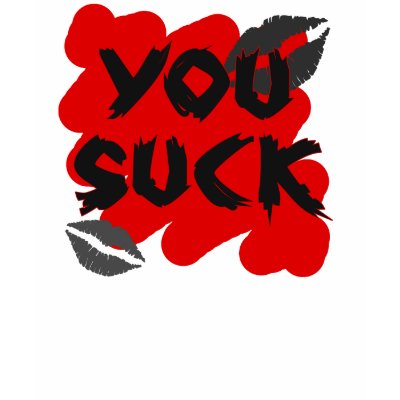
…
Broadly speaking, we all used to write shitty codes, design shitty posters, do shitty stuff and such. We did and we “HAVE TO keep doing so” *. It’s not depressing at all. It’s a typical way a humble learner could improve. But only the best learners realize they sucked; the worst and normal learners hardly do or do very late! That’s why they never try to seek for new knowledge and information seriously and constantly.
It’s not our job to be better than anyone else, we just need to be better than we were yesterday! And the nearest yesterdays are, the better we become!
And now comes the interesting question HOW – how to suck less everyday?
…
to be continued
* We must do the best within our domains of knowledge and abilities at this moment in time. By saying ‘we should keep doing shitty things’, I mean the importance of self-development and improvement that we should if not must improve ourselves further to realize that we did a terrible job yesterday. That’s what learning really is and how important it plays in life. I believe, the day we stop learning would be the last day of our lives!
2019
Thinking Small
Hoàng Hữu Thường
Danang International Marathon 2019 - An Amateur Experience
2018
You made me feel that way
"I hate Monday"
2017
When the abnormal becomes normal
Confidence
Em à
7 things I learn on my 3 weeks in the UK
Ba Que?
No Bad Publicity
Lose Battles to Win War
A 6-day Boracay Trip on April 2017
It sucks to be a NICE guy!
Philosophy
2016
Drinking Water
"Does this book change your life?"
Awesome People
Proud
Who are you?
Semarang & Yogja Trip
A Chinese Businessman
Một dân tộc yếu
My 3rd Trip to Bangkok
Ideas
The WAR of ART
Success 2016
Too Easy with Yourself
Read
Về sự xuống cấp...
Nếu được làm Thủ Tướng, tôi sẽ làm gì?
My First Trip to Taiwan
Intimacy
What I’m Doing Now
Why don’t you write anymore?
Loyal Friends
An Ambivert
My Money Rules
A crazy 2015
2015
The Hunger
"What are you seeing me for?"
#love #lasts
Luang Prabang & Seam Reap Trip
Principle vs Rules
"Talent"
Cậu
2015's Resolutions
999 Rules for my unborn Children
Huế Thương
2014
"Splash Page"'s Reason
Design Problems
A One-Sentence Journal
Deeply Grateful
What I love
Yangon Trip: Wedding
Thỏi vàng & bãi đất
Security & Obscurity
10 Math Graduation Questions
"What makes you proud of yourself?"
Vết Cắn
My Setup: Tools Review
Dead Money
Love Stories
#worldcup2014
E-books
Better Management
2046
Third affair
Thời Gian
Top Wordpress Plugins
My Ideal Day
It was never tougher!
"Financial Freedom"?
Patience!?
Escape
Lead but Lead Who?
Bro
Do something that lasts!
My Online Personal Development Space
2014's resolutions
"Let Her Go"
Stop... !?
Dog shit
My Definition of a Loser
2013 Year in Review
2013
Rexy.me goes minimalist
Freedom in Discipline
Quick Fixes
Trang & Ngọc
December 2013 Highlight
Ikea - Unwrap Xmas
"No Choice"
It's for me
Millionaire Mind Intensive 2013
November 13 Highlight
Bên Thắng Cuộc - Đức Huy
Vo Nguyen Giap & an old story
"Be water, my friends"
October 13 Hightlight
First times
Comparison
"We Don't Get What We Want..."
Promises
Ubuntu Edge
The Billionaire Club
Walk the talk
You only need to believe in yourselves
4 Types of People
girls in relationship!?
#4yearsinsingapore
Too many choices
"What do you do after work?"
My Loyalty #4yearsinsingapore
Happy Traveling
New Vocabs
I learn them the hard way
4 years in Singapore
An interview with my cousin
Dân Chủ
Work
The fear
10 songs that keep you motivated for life
The Secret Overview
What I wish I had done
CSS Alignment
Nothing to be ashamed of
blame, I take it all!
Ours
Rexy.me 1.5 years look back
Pimsleur method
My Habits
Xúc cảm 2
Xúc cảm 1
Just a note
Tại sao bạn phải học Tiếng Anh? (Phần 1)
The Forgetten Lesson Intro
The Curly's Law
2013's Resolution
How to win friends & influence people
Some Notes as A Web Dev
The Magic of Thinking Big Overview
Malacca Trip
Uncopyright
2013 New Year Wishes and Promises
2012
When I stop...
What's Personal Development?
Huu Thinh House Vision
English Idioms
The 7 Habits of Highly Effective People Overview
Life is fun and Success is easy
Come on Singaporeans
Good Reads
You should have a blog!
Rexy Theme
It's time to banish Internet Explorer
Never Eat Alone
My dishes
My Life Map
Give
You must have breakfast!
My Dream Girl
How to keep getting motivated
Italy go through the European Cup final
Get Anyone To Do Anything Overview
The Red Devils
National Achiever Congress 2012
Common Sense: common, make sense & wrong!
April-May Journals 2012
Jim Rohn
Sucking less everyday
Damn, People Still Think A Day's Got "24 hours"!
66 things to do before 22
How to Do What You Love
Những câu nói ấn tượng (I)
Best Practices: HTML
Semantic & Un-semantic Class Name Examples
Hãy tôn trọng
Nguyễn Cao Kỳ: Ngày ấy & Bây giờ
Nguyễn Cao Kỳ
XYZ Site Intro
2012 New Year's Resolutions
2011
My Drawings
Về những lần đầu tiên
CakePHP tips
So why are you still single?
Bức thư tình cuối cùng
Huế Mù Sương
2011 New Year's Resolutions
2010
Why Linux, not Windows
what the hell is Facebook playing around?
WikiLeaks remarks
Money won't make you rich
The Future of English
What's love?
"What have you learned?"
30 things every man should do by 30
25 things every man should do by 25
Anh Yêu Em Nhiều Lắm
Empathy
Italy: Behind the early exit!
nghèo
World Cup 2010 [live]
Huế
You
2007
Welcome 2007!
2006
Welcome to my blog
Best Practices: HTML
HTML is the language of the web, of Facebook, of Twitter, etc., which billions of people use everyday and which has thoroughly transformed the world in the last 2 decades. Surprisingly, it’s relatively simple and very forgiving of mistakes (wow that’s awesome!), and therefore, pretty easy to learn.
Having said that, it’s not that easy to write good, clean & semantic HTML codes. You may have DreamWeaver auto-generated 400 lines of code just for a simple page, which actually requires only 40 lines of “quality codes”. Well, some people strive to achieve it at all time; some claim it doesn’t matter and some don’t even know what the heck it is!
Alright, each of us may have our own styles of writing “producing” codes but the fact is that semantic HTML codes not only help your teammates understand your ideas faster and easier, thereby speeding up your project development, but also (together with CSS and JS as a whole) help decrease your page loading times. So, for big businesses or for those who are serious, it’s now no longer just a matter of choice: you’ve got to write good and semantic HTML codes.
Okay, let’s now specify some best practices when writing HTML:
Use HTML elements for their intented purpose:
- Make use of HTML5 new semantic elements: List of new HTML5 tags
- Use <ul> for menus; <blockquote> for blockquotes
- Each section/article must have a heading using <h1>, <h2>, <h3>,…
Bad Semantics
<div class="article">
<div class="article_title">Smurf Movie Kinda Sucks</div>
<div class="the_content">Not surprisingly, this weeks release of
<div class="darkbold">The Smurfs</div> kinda sucks.</div>
</div>
Good Semantics
<article>
<h1>Smurf Movie Kinda Sucks</h1>
<p>Not surprisingly, this weeks release of
<strong>The Smurfs</strong> kinda sucks.</p>
</article>
Avoid meaningless markup
- Use <small>, <strong>, <em> or <span class=””>instead of<b> or <i>tag to decorate/highlight some specific words (not heading)
- Eliminate the use ofLimited use of<br /> & <p></p> for creating a new line. Use margin, padding instead!
- Only use Div as a site wrapper or intro paragraph (to style a particular block of content). Ref: You can still use div
1 2 3 4 5 6 7 8 9 10 | <div id="wrapper"><font size="5"> </font><header><font size="5"> </font><h1><font size="5">My Happy Blog</font></h1><font size="5"> </font><nav><font size="5"> </font></nav><font size="5"> </font></header><font size="5"> </font></div><font size="5"></font> |
Limit containers usage:
- Make use of HTML5 semantic wrapper elements (header, nav, footer, article, section, figure, etc.)
- Consider before adding any additional wrappers (divs) (for style purpose only)
Use Class whenever appropriate
- Create (then later apply) class in elements that have any chance of being repeated on a page and in different locations
- Utilise multiple classes assignment to a given element
Avoid Classitis: (the over-use of class definitions)
1 2 3 4 5 6 7 | <div class="content"> <ul class="list"> <li class="list-item">Orange</li> <li class="list-item">Red</li> <li class="list-item">Blue</li> </ul></div> |
Keep CSS out of the markup (Never ever use in-inline CSS)
Minimize use of IDs:
- Use (about) 1 id per page only – in the main wrapper or recommended in the body tag
- the rest used only for JS selector
HTML class/id naming recommendation:
While naming a class or id is just a matter of choice, we recommend to use hyphen “-” for class and underscore “_” for Id:
- Class name: content-wrapper
- Id name: unique_element
How to best name a class:
Describe what the element actually is (its context) NOT where it is (left or right, col_1 or col_10) or what it looks like (big or small, rectangle or square, red or blue) – describing but NOT specifying the content they enclose)
- Name a wrapper as “content”-wrapper
- Minimize abbreviation usage unless popular ones:
This reference only specifies some best practises when writing HTML and is not a full starting guide to HTML. Instead, you may wanna start to learn it @ http://htmldog.com/